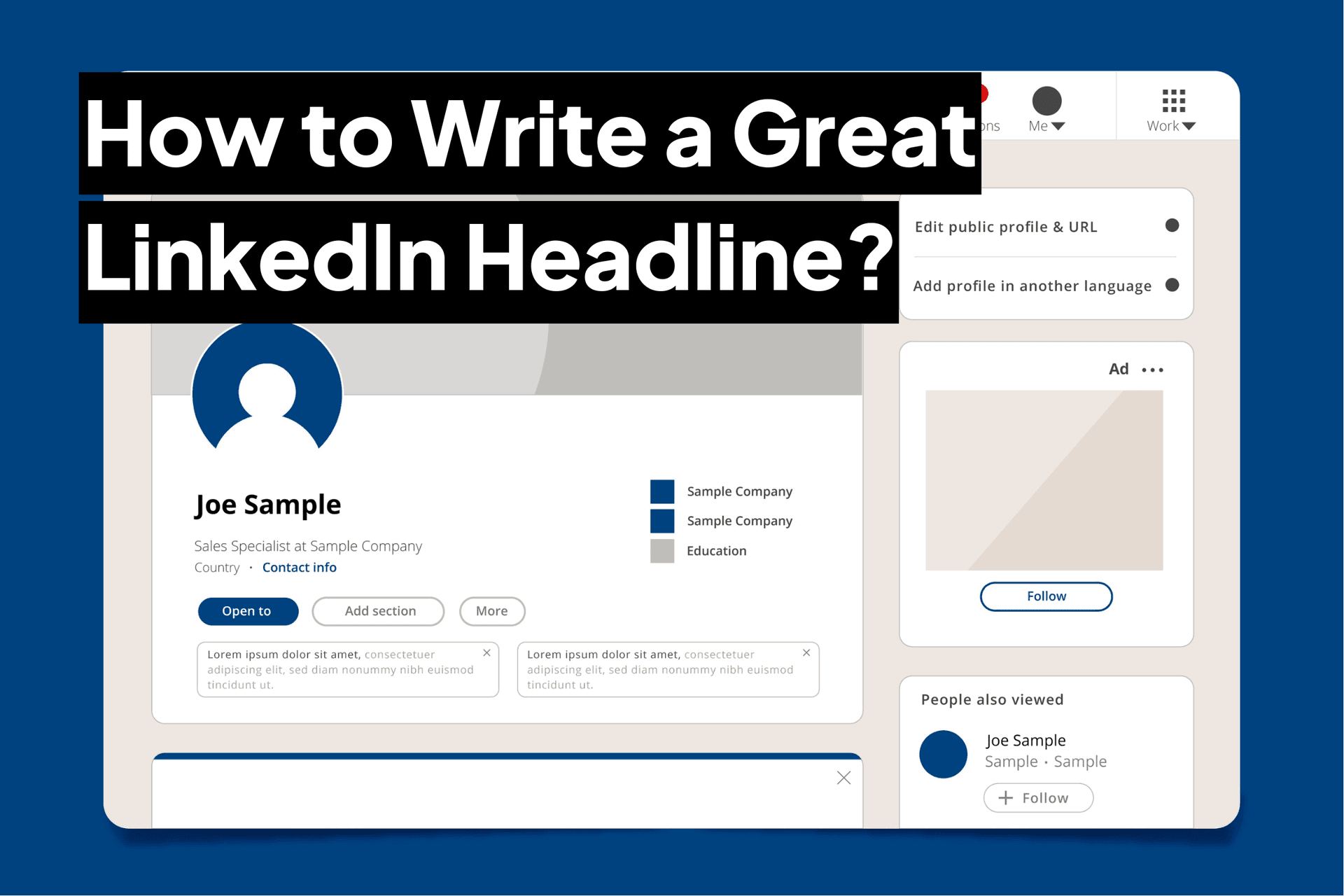What is a Headline on LinkedIn: A Comprehensive Guide
Published on July 2nd, 2024
LinkedIn is a powerful platform for professional networking, job searching, and personal branding. One of the most critical elements of your LinkedIn profile is your headline. But what exactly is a LinkedIn headline, and how can you make the most of it? This guide will explore everything you need to know about LinkedIn headlines, from their definition and importance to tips for crafting the perfect headline and examples of effective headlines.
Definition of a LinkedIn Headline
A LinkedIn headline is a brief description that appears directly below your name on your LinkedIn profile. It is limited to 220 characters and serves as a snapshot of who you are professionally. Your headline is visible to anyone who views your profile and appears in search results, making it a crucial element for making a strong first impression.
Importance of a LinkedIn Headline
Your LinkedIn headline is more than just a line of text; it's a key component of your personal brand on the platform. Here are some reasons why your headline is so important:
- First Impressions: Your headline is often the first thing people see when they encounter your profile. A compelling headline can capture attention and make a positive impression.
- SEO and Visibility: LinkedIn's search algorithm considers your headline when displaying search results. Including relevant keywords can help your profile appear in more searches, increasing your visibility.
- Professional Branding: Your headline helps define your professional identity. It should clearly convey who you are, what you do, and what makes you unique.
- Networking: A well-crafted headline can attract the right connections, whether they are potential employers, clients, or collaborators.
How to Create an Effective LinkedIn Headline?
Creating an effective LinkedIn headline requires thought and strategy. Here are some steps to guide you:
- Identify Your Target Audience: Consider who you want to attract with your LinkedIn profile. Are you looking for job opportunities, clients, or networking connections? Your target audience will influence the language and keywords you use in your headline.
- Define Your Value Proposition: What makes you unique? What skills, experiences, or qualities do you bring to the table? Your value proposition is a concise statement that explains why someone should be interested in you. This should be reflected in your headline.
- Use Keywords Strategically: Think about the keywords potential employers or clients might use to find someone with your skills and experience. Incorporating these keywords into your headline can improve your profile’s searchability.
- Keep It Concise and Clear: While it’s important to include key information, your headline should also be concise and easy to read. Avoid jargon and overly complex language.
- Highlight Your Achievements or Role: Mention your current role, significant achievements, or professional strengths. This gives viewers a snapshot of your career and expertise.
How to Structure Your LinkedIn Headline?
There are several effective ways to structure a LinkedIn headline. Here are a few common approaches:
- Job Title and Company: This is straightforward and works well if your current role is a significant part of your professional identity.
- Example: “Marketing Manager at XYZ Corp.”
- Skills and Expertise: Highlighting key skills can attract attention from recruiters looking for specific qualifications.
- Example: “Digital Marketing Expert | Content Strategist | SEO Specialist”
- Value Proposition and Results: This approach emphasizes what you bring to the table and the results you’ve achieved.
- Example: “Helping Tech Startups Scale | Experienced Growth Hacker”
- Industry and Role: Combining your industry and role can help position you within a specific field.
- Example: “Healthcare IT Consultant | Innovating Patient Care Solutions”
- Professional Tagline: A more creative or personal approach, this can make your profile stand out.
- Example: “Transforming Ideas into Digital Realities | Passionate Web Developer”
Advanced Strategies
For those looking to take their headline to the next level, consider these advanced strategies:
- Incorporate a Call to Action (CTA): Encourage viewers to take the next step.
- Example: “Open to New Opportunities | Connect with Me to Discuss Your Next Project”
- Include Metrics and Achievements: Quantifiable achievements can add credibility and attract interest.
- Example: “Increased Sales by 30% at ABC Corp. | Sales Leader and Strategist”
- Use Symbols and Separators: To make your headline more readable and visually appealing, use vertical bars (|), slashes (/), or other separators.
- Example: “Tech Innovator | AI Enthusiast | Keynote Speaker”
- Leverage LinkedIn’s Character Limit: Utilize the full character limit to include as much relevant information as possible.
- Example: “Experienced Financial Analyst | MBA | Certified CFA | Passionate About Sustainable Investing”
Examples of Effective LinkedIn Headlines
For Job Seekers
- Recent Graduates:
- “Recent Marketing Graduate | Social Media Specialist | Seeking Entry-Level Marketing Roles”
- “Newly Graduated Software Engineer | Python & Java Developer | Open to Opportunities”
- Experienced Professionals:
- “Experienced Project Manager | PMP Certified | Open to New Opportunities in Tech”
- “Seasoned HR Professional | Talent Acquisition | Employee Relations Expert”
For Freelancers and Consultants
- Freelancers:
- “Freelance Graphic Designer | Branding Expert | Helping Businesses Stand Out”
- “Freelance Writer | Content Marketing Specialist | Engaging Blog and Copywriting Services”
- Consultants:
- “HR Consultant | Talent Acquisition Specialist | Transforming Workforce Strategies”
- “Business Consultant | Strategy and Operations | Driving Growth and Efficiency”
For Industry Leaders and Influencers
- Executives:
- “CEO of XYZ Corp. | Tech Visionary | Speaker on AI and Innovation”
- “Chief Marketing Officer | Growth Strategist | Branding and Customer Experience Expert”
- Thought Leaders:
- “Author and Leadership Coach | Helping Executives Achieve Peak Performance”
- “Innovation Speaker | Bestselling Author | Advisor to Fortune 500 Companies”
For Sales and Marketing Professionals
- Sales Professionals:
- “Sales Director | Driving Revenue Growth and Market Expansion | Open to Networking”
- “Top-Performing Sales Manager | Building High-Performing Teams | Expert in B2B Sales”
- Marketing Professionals:
- “Content Marketing Specialist | SEO Expert | Helping Brands Tell Their Story”
- “Digital Marketing Manager | Social Media Strategist | Data-Driven Campaigns”
Tips and Tricks for Optimizing Your LinkedIn Headline
1. Be Specific
Specificity helps your profile stand out and ensures that it appears in relevant search results. Instead of a vague title like “Consultant,” use “Healthcare IT Consultant” to target your niche.
2. Focus on Value
Your headline should convey the value you bring. Instead of just listing your job title, highlight how you contribute to your organization or industry.
3. Update Regularly
As your career progresses, so should your LinkedIn headline. Regularly update it to reflect new skills, roles, and achievements.
4. Avoid Overused Buzzwords
Words like “expert,” “guru,” and “ninja” can come across as clichéd. Focus on concrete skills and achievements instead.
5. Use First-Person Language Sparingly
While first-person language can be engaging, it’s often better to keep your headline more formal. Instead of “I help businesses grow,” use “Helping Businesses Grow” to maintain a professional tone.
Common Mistakes to Avoid
Being Too Vague: A headline like “Professional in XYZ” doesn’t provide enough information. Be specific about your role and industry to attract the right audience.
Using Jargon: Avoid industry-specific jargon that might not be understood by everyone. Aim for clarity and broad appeal.
Focusing Solely on Job Titles: While your job title is important, also highlight skills, achievements, or unique aspects of your role to provide a fuller picture of your capabilities.
Ignoring Keywords: Failing to include relevant keywords can hurt your profile’s visibility in search results. Research the terms recruiters and professionals in your industry use and incorporate them into your headline.
Not Proofreading: Spelling and grammatical errors can detract from your professionalism. Always proofread your headline before updating your profile.
Conclusion
Your LinkedIn headline is more than just a line of text; it’s a powerful tool that can enhance your professional brand and open doors to new opportunities. By understanding the basics, following a strategic thought process, and utilizing tools like the LinkedIn Headline Generator, you can craft a headline that sets you apart and attracts the right audience. Remember to be specific, highlight your value, and keep your headline updated to reflect your growing career. Avoid common pitfalls, and you’ll be well on your way to making a lasting impression on LinkedIn.
Frequently Asked Questions (FAQs)
1. What is a LinkedIn headline?
A LinkedIn headline is a brief description (up to 220 characters) that appears below your name on your profile, summarizing your professional identity.
2. Why is the LinkedIn headline important?
The headline is crucial for making a strong first impression, improving search visibility, and defining your professional brand.
3. How long can a LinkedIn headline be?
A LinkedIn headline can be up to 220 characters long.
4. What should I include in my LinkedIn headline?
Include your job title, key skills, value proposition, and relevant keywords.
5. Should I update my LinkedIn headline regularly?
Yes, updating your headline regularly to reflect new skills, roles, and achievements is recommended.
6. How do I write a compelling LinkedIn headline?
To write a compelling headline, be concise, clear, and include specific keywords relevant to your industry.
7. Can I use emojis in my LinkedIn headline?
Yes, you can use emojis in your LinkedIn headline to make it more engaging and visually appealing.
8. Should I include my job title in my LinkedIn headline?
Including your job title can help identify your role and industry, making your profile more searchable.
9. What are some examples of effective LinkedIn headlines?
Examples include: “Marketing Manager at XYZ Corp.,” “Digital Marketing Expert | Content Strategist | SEO Specialist,” and “Experienced Financial Analyst | MBA | Certified CFA.”
10. How do I change my LinkedIn headline?
Go to your profile, click the pencil icon next to your headline, and update the text.
11. Should I include keywords in my LinkedIn headline?
Yes, including relevant keywords can improve your profile’s searchability.
12. Can I use a call to action in my LinkedIn headline?
Yes, a call to action like “Connect with Me to Discuss Opportunities” can encourage engagement.
13. What’s the difference between a LinkedIn headline and a summary?
The headline is a brief overview under your name, while the summary is a detailed section under “About” on your profile.
14. Should I mention my industry in my LinkedIn headline?
Yes, mentioning your industry can help attract the right audience and improve search results.
15. How can I make my LinkedIn headline stand out?
Use specific keywords, highlight your unique value proposition, and consider adding a professional tagline or call to action.
16. Is it better to be specific or broad in my LinkedIn headline?
Being specific is generally better as it helps you stand out and attracts the right audience.
17. Can I include metrics in my LinkedIn headline?
Yes, including metrics like “Increased Sales by 30%” can add credibility and attract interest.
18. Should I use first-person language in my LinkedIn headline?
First-person language can be engaging, but a more formal tone is often preferred for a professional headline.
19. Can I use my LinkedIn headline to indicate I’m job hunting?
Yes, you can include phrases like “Seeking New Opportunities” or “Open to New Roles” in your headline.
20. How do I know if my LinkedIn headline is effective?
An effective headline should be specific, keyword-rich, and clearly communicate your professional identity and value.
21. What are some common mistakes to avoid in a LinkedIn headline?
Avoid being too vague, using jargon, focusing solely on job titles, ignoring keywords, and having spelling or grammatical errors.
22. How do LinkedIn headlines impact SEO?
LinkedIn headlines impact SEO by including keywords that help your profile appear in search results.
23. Can I use abbreviations in my LinkedIn headline?
Yes, but make sure they are widely recognized and relevant to your industry.
24. What tone should I use for my LinkedIn headline?
A professional yet approachable tone is generally effective for LinkedIn headlines.
25. Should I include certifications in my LinkedIn headline?
Including relevant certifications can enhance your credibility and attract interest from employers or clients.
26. How do I highlight my skills in a LinkedIn headline?
Include specific skills or expertise that are relevant to your role and industry.
27. Can I use humor in my LinkedIn headline?
Humor can be effective if it aligns with your personal brand and industry, but it’s important to remain professional.
28. Should I include my company name in my LinkedIn headline?
Including your company name can add context and credibility, especially if the company is well-known.
29. How do I balance being informative and concise in my LinkedIn headline?
Focus on the most important aspects of your professional identity and use concise language to convey them.
30. Can I use special characters in my LinkedIn headline?
Yes, special characters like vertical bars (|) and slashes (/) can make your headline more readable and visually appealing.
31. How do I reflect career changes in my LinkedIn headline?
Update your headline to reflect your new role, skills, and any relevant keywords associated with your new career path.
32. What are some tips for writing a LinkedIn headline for freelancers?
Highlight your freelance services, key skills, and value proposition. Example: “Freelance Graphic Designer | Branding Expert | Helping Businesses Stand Out.”
33. How can I use my LinkedIn headline to attract clients?
Emphasize the value you offer and the results you achieve for clients. Example: “Digital Marketing Consultant | Driving Traffic and Sales Growth for SMBs.”
34. How do I write a LinkedIn headline if I have multiple roles?
Include the most relevant roles or combine them in a way that highlights your diverse skill set. Example: “Writer & Editor | Content Strategist | Marketing Specialist.”
35. Should I use my LinkedIn headline to showcase my career aspirations?
Yes, indicating your career aspirations can attract opportunities aligned with your goals. Example: “Aspiring Data Scientist | Skilled in Python and Machine Learning.”
36. How can I use my LinkedIn headline to build my personal brand?
Highlight your unique value proposition, key skills, and what sets you apart in your industry.
37. Can I use quotes in my LinkedIn headline?
Using a short, relevant quote can add personality, but ensure it’s professional and aligns with your brand.
38. Should I mention soft skills in my LinkedIn headline?
Mentioning relevant soft skills can add value, especially if they are important in your industry.
39. How do I write a LinkedIn headline for a career transition?
Highlight your transferable skills and the new role or industry you’re targeting. Example: “Project Manager Transitioning to Data Science | Skilled in Analysis and Visualization.”
40. How do I make my LinkedIn headline keyword-rich?
Research industry-specific keywords and incorporate them naturally into your headline.
41. What are some examples of LinkedIn headlines for entry-level positions?
Examples include: “Recent Marketing Graduate | Social Media Specialist | Seeking Entry-Level Marketing Roles” and “Newly Graduated Software Engineer | Python & Java Developer | Open to Opportunities.”
42. How can I use my LinkedIn headline to demonstrate my expertise?
Include specific skills, roles, and achievements that highlight your expertise in your field.
43. Should I change my LinkedIn headline based on job searches?
Yes, tailoring your headline to the roles you’re seeking can improve your chances of being found by recruiters.
44. Can I use my LinkedIn headline to highlight remote work preferences?
Yes, including phrases like “Remote Work Enthusiast” or “Open to Remote Opportunities” can indicate your preferences.
45. How do I reflect a recent promotion in my LinkedIn headline?
Update your headline to include your new job title and any new responsibilities or achievements.
46. Can I use my LinkedIn headline to showcase a side project or business?
Yes, including your side project or business can highlight your entrepreneurial spirit and diverse skill set.
47. How do I balance multiple interests in my LinkedIn headline?
Combine your interests in a way that highlights your versatility. Example: “Tech Writer & UX Designer | Passionate About AI and User Experience.”
48. Should I include education credentials in my LinkedIn headline?
Including relevant education credentials, especially advanced degrees or certifications, can enhance your credibility.
49. How do I write a LinkedIn headline if I’m self-employed?
Highlight your business and the services you offer. Example: “Founder of XYZ Consulting | Business Strategy & Marketing Expert.”
50. Can I use a tagline in my LinkedIn headline?
A professional tagline can make your headline more engaging. Example: “Transforming Ideas into Digital Realities | Passionate Web Developer.”
51. How can I make my LinkedIn headline more engaging?
Use compelling language, highlight your unique value, and incorporate a professional tone.
52. How do I write a LinkedIn headline for a nonprofit role?
Highlight your role, the mission of the nonprofit, and your key skills. Example: “Program Director at ABC Nonprofit | Advocating for Social Justice.”
53. What are some examples of LinkedIn headlines for teachers?
Examples include: “High School Math Teacher | Passionate About Student Success & STEM Education” and “Elementary Teacher | Creating Engaging Learning Environments.”
54. How can I use my LinkedIn headline to reflect my passion for my field?
Include phrases that convey your enthusiasm and dedication to your field. Example: “Dedicated Environmental Scientist | Passionate About Conservation.”
55. Should I mention awards or recognitions in my LinkedIn headline?
Mentioning notable awards or recognitions can enhance your credibility and attract attention.
Authors

Soujanya Varada
As a technical content writer and social media strategist, Soujanya develops and manages strategies at HireQuotient. With strong technical background and years of experience in content management, she looks for opportunities to flourish in the digital space. Soujanya is also a dance fanatic and believes in spreading light!
Hire the best without stress
Ask us how
Never Miss The Updates
We cover all recruitment, talent analytics, L&D, DEI, pre-employment, candidate screening, and hiring tools. Join our force & subscribe now!
Stay On Top Of Everything In HR