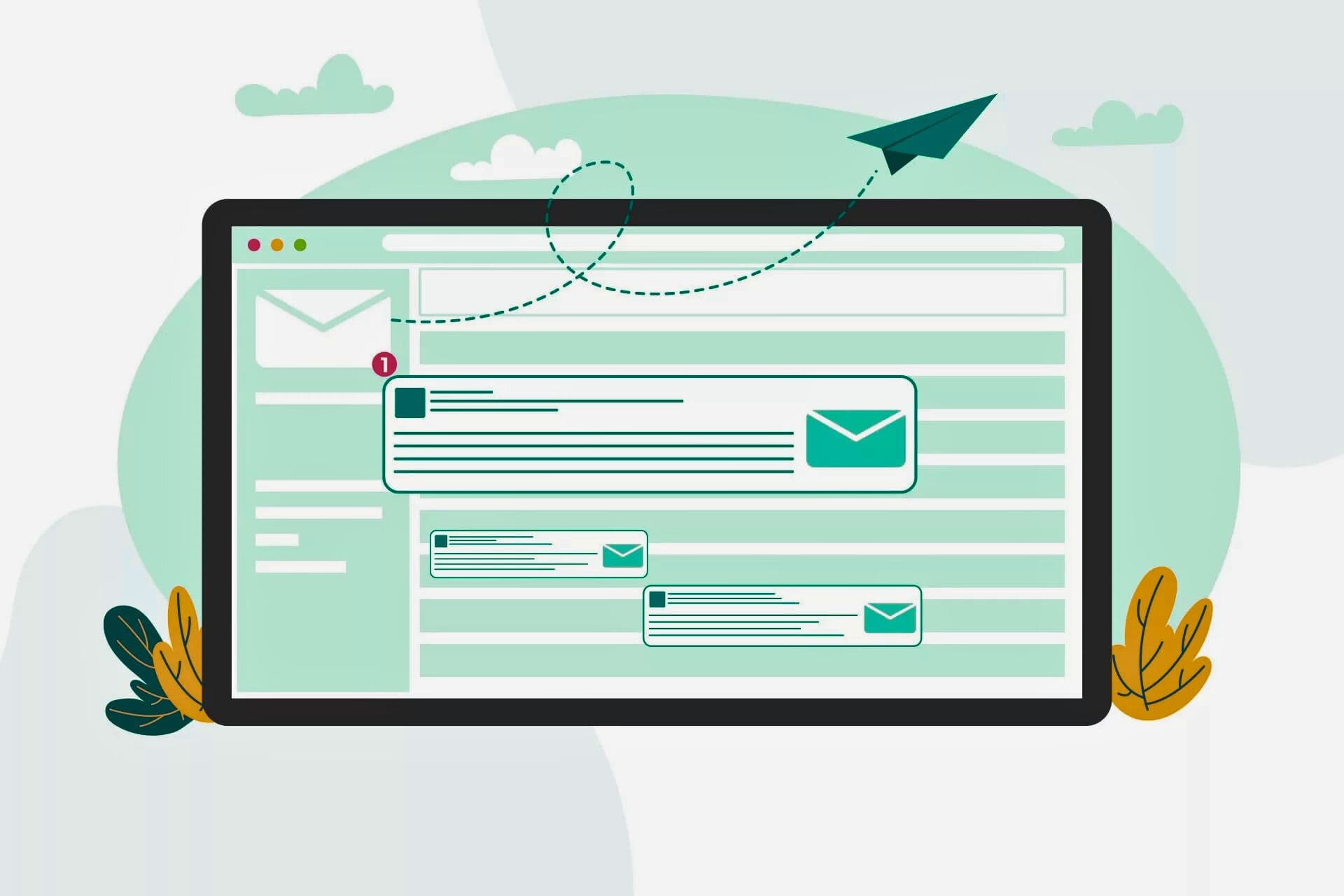Mastering Email Verification: How to Ping an Email Address Effectively
Published on July 9th, 2024
Email remains a primary mode of communication, both personally and professionally. However, ensuring that the emails you send reach their intended recipients is crucial. This is where pinging an email address comes into play. Pinging an email address helps you verify its validity without sending an email. This guide will walk you through everything you need to know about how to ping an email address, its benefits, and best practices. Additionally, we'll introduce you to a tool that can calculate the effectiveness of pinging email addresses.
What is Pinging an Email Address?
Pinging an email address is a method used to check the validity of an email address without actually sending an email. By "pinging," you essentially send a signal to the email server to confirm that the email address exists and is capable of receiving emails. This process involves querying the mail server using command line tools or online verification services.
Why You Should Ping an Email Address
Pinging an email address is essential for several reasons:
- Ensuring Email Deliverability: By verifying email addresses, you can ensure that your emails reach valid recipients, improving your communication efficiency.
- Reducing Bounce Rates: High bounce rates can negatively impact your sender reputation. Pinging helps you identify and remove invalid email addresses from your list.
- Improving Sender Reputation: Maintaining a clean email list boosts your sender reputation, increasing the chances of your emails being delivered to the inbox rather than the spam folder.
How to Ping an Email Address
Here's a step-by-step guide on how to ping an email address:
Using Command Line Tools:
- Open your command prompt or terminal.
- Type the following command: nslookup -type=mx example.com (replace "example.com" with the domain of the email address).
- Note the mail server addresses returned by the command.
- Use the telnet command to connect to the mail server: telnet mail.example.com 25.
- Type HELO yourdomain.com.
- Type MAIL FROM: <your email>.
- Type RCPT TO: <email address to be verified>.
- The server's response will indicate if the email address is valid.
Using Online Verification Tools:
- Several online tools are available that can ping an email address for you. These tools simplify the process and provide a user-friendly interface. Simply enter the email address you want to verify, and the tool will do the rest.
Methods of Pinging an Email Address
- Using Command Line Tools: As detailed in the step-by-step guide above, command line tools like nslookup and telnet can be used to manually verify email addresses.
- Online Verification Tools: Websites like Email List Validation, Mailmeteor, and Voila Norbert offer online services to ping and verify email addresses.
- Email Validation Services: Services like Kickbox and Email Hippo provide comprehensive email validation solutions that include pinging and additional checks.
Best Practices for Pinging Email Addresses
To ensure effective email verification, follow these best practices:
- Frequency of Checks: Regularly verify your email list to keep it up-to-date and minimize bounce rates.
- Handling Invalid Emails: Remove or correct invalid email addresses promptly to maintain list hygiene.
- Maintaining an Updated Email List: Continuously update your email list to include new valid addresses and remove outdated ones.
Common Pitfalls and How to Avoid Them
- Misinterpretation of Results: Ensure you understand the server responses correctly to avoid false positives or negatives.
- Legal Considerations: Be aware of the legal implications of email verification, especially in regions with strict data privacy laws.
- Privacy Concerns: Always respect the privacy of the individuals whose email addresses you are verifying and comply with relevant regulations.
Advanced Tips for Email Verification
- Integrating with CRM Systems: Use APIs to integrate email verification with your CRM system for real-time validation.
- Automation and Scaling Verification Processes: Automate the verification process to handle large email lists efficiently.
- Using API for Real-Time Verification: Utilize APIs from email validation services to perform real-time verification during data entry.
Pinging an email address is a valuable technique for ensuring the validity of email addresses and improving email deliverability. By following the steps and best practices outlined in this guide, you can maintain a clean and effective email list. Remember to use the right tools and methods to simplify the process and achieve the best results.
Introducing the Email Lookup Tool
To streamline your email verification process, consider using the Email Lookup Tool by HireQuotient. This powerful tool not only pings email addresses but also provides detailed insights into their validity, ensuring that your emails reach the right recipients. By integrating this tool into your workflow, you can maintain a high-quality email list, improve deliverability, and boost your sender reputation.
FAQ: Ping Email Address
1. Can you ping an email address without sending an email?
Yes, pinging an email address checks its validity without actually sending an email.
2. What happens if you ping an invalid email address?
The server will respond with an error, indicating that the email address is not valid.
3. Is email pinging legal?
Generally, email pinging is legal, but it's essential to comply with data privacy laws and regulations in your region.
Hire the best without stress
Ask us how
Never Miss The Updates
We cover all recruitment, talent analytics, L&D, DEI, pre-employment, candidate screening, and hiring tools. Join our force & subscribe now!
Stay On Top Of Everything In HR