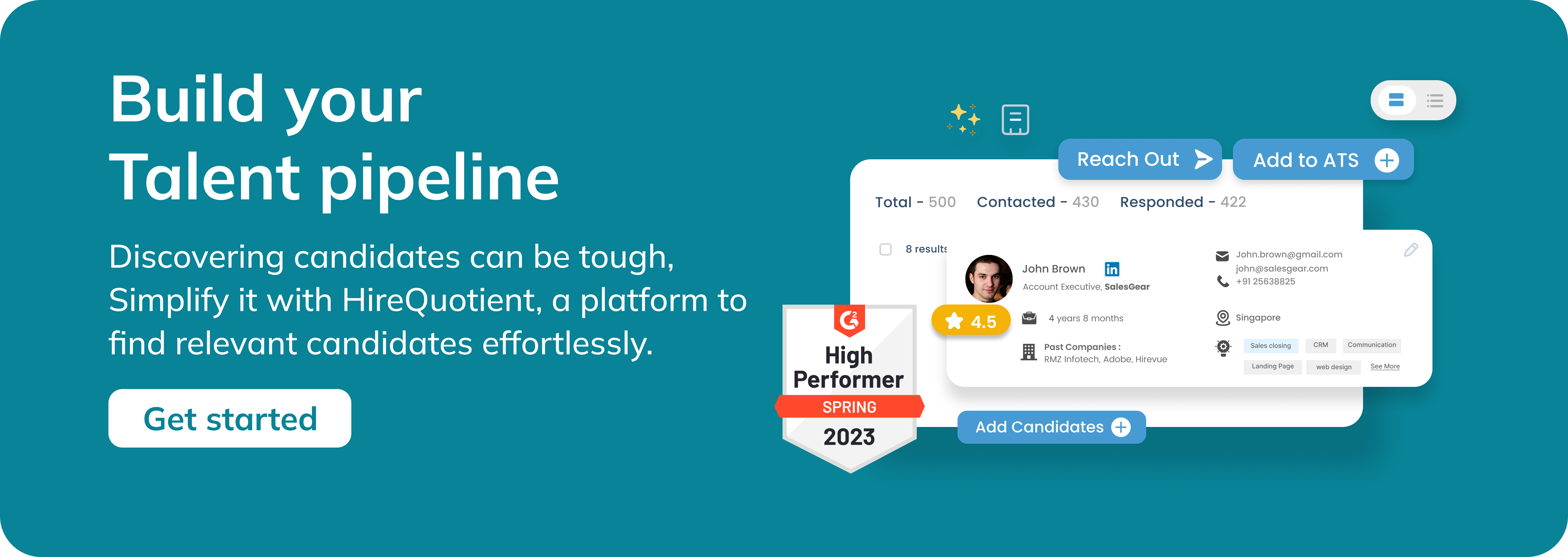The benefits of using LinkedIn Recruiter for Talent Sourcing
Published on April 3rd, 2023
Companies are constantly seeking innovative ways to attract and retain top talent. Talent sourcing has become a crucial element in this quest, as it enables companies to identify and engage with the most qualified candidates for their open positions. However, with so many candidates and recruitment channels available, it can be a daunting task to find the best fit for your company.
This is where LinkedIn Recruiter comes in. LinkedIn Recruiter is a powerful tool that enables companies to quickly and efficiently source top talent from the world's largest professional network. With its advanced search filters, real-time updates, and personalized messaging features, LinkedIn Recruiter empowers recruiters to identify and connect with candidates who meet their specific hiring needs.
Overview of LinkedIn Recruiter
LinkedIn Recruiter offers a range of features and benefits that make it an indispensable tool for modern talent sourcing. With its comprehensive candidate profiles, recruiters can access detailed information about a candidate's education, work experience, skills, and endorsements. This helps recruiters to evaluate candidates more effectively and make informed decisions about who to reach out to.
In addition, LinkedIn Recruiter offers personalized messaging features that allow recruiters to engage with candidates in a more meaningful way. With its InMail and messaging features, recruiters can send personalized messages to candidates and build relationships that can lead to successful hires.
Here are Five Unique Features of LinkedIn Recruiter
- Profile Recommendations
One of the key features of LinkedIn Recruiter is its Profile Recommendations page. This page utilizes an algorithm-based system that offers candidate suggestions to recruiters, helping them fill open positions quickly and efficiently. With five different pages of recommendations, including Similar Profiles and Suggested Professionals, the system offers unique algorithms that fine-tune the suggestions based on user behavior and interaction. By leveraging machine learning, the more recruiters use the product, the smarter the algorithm becomes, delivering more relevant candidate results. - Update Me
The Update Me feature is another useful tool for recruiters using LinkedIn Recruiter. It provides visibility into changes prospects make to their public profiles, giving recruiters the ability to engage with them promptly. With over 3 billion updates made to public LinkedIn profiles each month, recruiters can use these updates to gauge talent's growth trajectory, accomplishments, career moves, and professional aspirations. By being notified of these updates, recruiters can stay apprised of prospects' activities and career progress, helping them turn cold leads into warm prospects and eventually qualified hires. - Talent Update
Talent Updates is a feature in LinkedIn Recruiter that allows recruiters to share status updates with their company's followers, from recruiting events to company blog posts and employee videos. By sharing these updates, recruiters can increase the visibility of their company's content, extending it to followers' connections. Recruiters can also see which followers and connections engage with the content and add them to their talent pipeline or contact them in a more meaningful way. This feature helps recruiters nurture talent and build stronger connections with potential hires. - Connection Path
The Connection Path module in LinkedIn Recruiter is a powerful tool that provides visibility into how recruiters are connected to prospects. This feature consists of two modules: Your Connections and Your Coworkers. Your Connections shows recruiters how they may be connected to a profile they are evaluating, whether through first or second-degree connections. Your Coworkers suggest colleagues at the user's company who "overlapped" with the prospect at prior jobs or academic institutions. This insight from colleagues who know the prospect can be extremely valuable in evaluating fit, whether at the beginning of the recruiting process or getting ready to hire. - InMail Recipient Insights
InMail Recipient Insights is a feature in LinkedIn Recruiter that helps recruiters personalize their InMail messages and see higher response rates. Passive talent is frequently bombarded with messages from recruiters that lack context and feel like boilerplate templates. To establish trust with prospects who may not be actively seeking new opportunities, recruiters can use InMail Recipient Insights to craft tailored, personalized messages that establish a real connection. By showing recruiters which connections, academic institutions, previous employers, or LinkedIn Groups they have in common with a prospect, the feature provides the information needed to send a personalized, one-to-one InMail message that resonates with the recipient. With data showing that shared connections or former employers can increase InMail response rates by up to 27%, this feature can be a game-changer for recruiters.
Advantages of Using LinkedIn Recruiter for Talent Sourcing
1. Current and Comprehensive
With its constantly updated profiles, LinkedIn is a comprehensive tool for finding top talent. As job seekers continuously update their experiences and skills, recruiters can easily identify and connect with potential candidates who are actively searching for their next opportunity.
- Stay up-to-date on candidates' experiences
- Find the best talent by accessing the most recent information
- Utilize LinkedIn's active user base to source candidates
2. Executive-level Profiles
LinkedIn is especially useful for filling high-level positions, as executive-level candidates often have well-developed profiles and extensive networks. Recruiters can quickly identify and contact these individuals, saving time and effort in the search for top personnel.
- Find high-level candidates with well-established networks
- Access through profiles to make informed hiring decisions
- Utilize LinkedIn's premium features to find the best executives
3. Networking Opportunities
LinkedIn offers excellent networking opportunities for businesses, providing a platform to connect with potential prospects and establish trust. The platform's search technology and industry postings make it easier for recruiters to identify and engage with suitable candidates, particularly in specific sectors.
- Build relationships with potential prospects
- Find top talent in your industry
- Leverage LinkedIn's platform to expand your network
4. Keyword-Refined Searches
Keyword-refined searches are a popular and powerful feature of LinkedIn's recruitment tool. By inputting specific terms, recruiters can quickly locate profiles that closely match their requirements, saving time and streamlining the hiring process.
- Save time by quickly identifying qualified candidates
- Use LinkedIn's search filters to narrow down your search
- Find candidates with specific skills or qualifications with ease
5. Increased Efficiency
LinkedIn's recruitment tool improves efficiency by enabling recruiters to use resume processing and filtering technologies. This feature enables recruiters to quickly identify the most qualified candidates and minimize the time spent reviewing unqualified applications. Candidates can progress more quickly through the recruitment process, and hiring managers can make better use of their time.
In addition to LinkedIn's search filters, tools like "Jobs Near Me" can further streamline the process by connecting candidates to local opportunities. By integrating local job searches, recruiters can narrow down their talent pool based on geographic preferences, ensuring a more targeted and efficient hiring process. This tool is especially valuable for companies seeking to hire talent within specific regions or for candidates looking for nearby job opportunities.
- Streamline the recruiting process with automated software
- Reduce time-to-hire with resume processing and filtering
- Maximize your hiring team's productivity by minimizing manual tasks
6. Candidate Information Management
The recruitment software used by LinkedIn automatically tracks and manages candidate applications, resumes, and other relevant data, allowing recruiters and hiring managers to easily monitor each candidate's progress. This ensures that no candidate data is lost or overlooked, and that candidate files can be retrieved quickly with just a few clicks.
- Stay organized throughout the hiring process
- Keep track of candidate progress with ease
- Retrieve candidate files quickly and efficiently
7. Search Engine Optimization
LinkedIn's recruitment tool is search engine optimized, allowing recruiters to create and share high-quality content that can reach a wider audience. This feature ensures that the most important information is easily accessible, which can result in higher conversion rates and improved outcomes. By leveraging LinkedIn's platform and tools, businesses can enhance their recruitment efforts and find the best candidates for their organization.
- Boost your online presence with optimized content
- Reach a wider audience by sharing content across multiple platforms
- Improve conversion rates with effective social media marketing
Tips for Using LinkedIn Recruiter Effectively
LinkedIn Recruiter is an incredibly useful tool for recruiters, but using it effectively can be challenging. Here are some tips and best practices to help you make the most of LinkedIn Recruiter and the EasySource product:
- Create effective job postings: Your job postings should be clear, concise, and easy to read. Use keywords to make sure they show up in search results and include specific details about the job requirements and responsibilities. Make sure your posting is optimized for mobile devices, as many people use LinkedIn on their phones.
- Conduct effective searches: When searching for candidates, use the search filters provided by LinkedIn Recruiter to narrow down your results. The EasySource product can be incredibly helpful here, as it allows you to separate your search results by job title, geography, experience, skills, education, industry, course, and work authorization/permit. Use these filters to find candidates who are a good match for your job opening.
- Message candidates effectively: When you find a candidate who seems like a good fit, send them a message that is personalized and engaging. Mention specific details from their profile to show that you have done your research, and be clear about why you think they would be a good fit for the job. Use a friendly tone and avoid coming across as too salesy or pushy.
- Follow up with candidates: Once you have contacted a candidate, make sure to follow up with them promptly. If they don't respond to your initial message, try sending a follow-up message a few days later. Be persistent but not pushy, and be sure to keep track of all your communications with candidates so you can stay organized.
- Use EasySource to streamline your search: EasySource is a powerful tool that helps recruiters streamline their recruiting process by providing filtering capabilities based on different criteria. With its advanced search and filtering features, recruiters can easily find the right candidates for their open positions. Here are some ways in which EasySource's filtering capabilities can help recruiters to use LinkedIn Recruiter more effectively:
- Job Title: One of the most important filtering criteria for recruiters is job title. With EasySource, recruiters can filter candidates based on their current or previous job titles, allowing them to quickly identify candidates with the right level of experience and qualifications.
- Geography: EasySource also allows recruiters to filter candidates based on their location. This is particularly useful for companies looking to hire locally or for recruiters who are sourcing candidates for remote positions.
- Experience: Another key filtering criterion is experience. EasySource allows recruiters to filter candidates based on their years of experience, job function, and industry experience. This helps to ensure that candidates have the necessary skills and experience for the role.
- Skills: EasySource also provides filtering capabilities based on specific skills. Recruiters can search for candidates who have experience with certain technologies, programming languages, or other specific skills required for the job.
- Education: For some roles, education is a critical factor. EasySource allows recruiters to filter candidates based on their educational background, including degree level, field of study, and the school they attended.
- Industry: Industry experience is another important factor that recruiters consider when searching for candidates. EasySource allows recruiters to filter candidates based on their previous industry experience, making it easier to find candidates with relevant experience in a particular field.
- Course: EasySource also provides filtering capabilities based on courses candidates have taken. Recruiters can search for candidates who have completed specific courses relevant to the role.
- Work Authorization/Permit: EasySource allows recruiters to filter candidates based on their work authorization or permit status. This is particularly useful for recruiters who are sourcing candidates for positions that require specific permits or work authorization.
Utilizing tools like LinkedIn Recruiter can greatly improve sourcing strategies. Let's take a look at a real-world example that demonstrates its effectiveness.
Case Study: Enhancing Diversity in Hiring
Aliyah Jones, a marketing professional, decided to investigate potential biases in the hiring process. She created a fictitious LinkedIn profile for "Emily Osbourne," an AI-generated white woman with the same qualifications as her own. Over the course of eight months, "Emily" applied to more than 300 jobs and received interview invitations 57.9% of the time, while Jones only received them 8.9% of the time. This experiment highlighted the critical need for diversity and inclusivity in recruitment practices.
Key Takeaways:
- Proactive Diversity Sourcing: Make use of LinkedIn Recruiter's advanced search filters to find and connect with a diverse talent pool, ensuring a more inclusive hiring process.
- Bias Awareness: Stay aware of unconscious biases that could influence recruitment decisions. Regular training and standardized evaluation criteria can help reduce these biases.
- Continuous Improvement: Consistently evaluate and enhance your sourcing strategies to foster fairness and equity in hiring.
By adopting these practices, recruiters can fully leverage LinkedIn Recruiter to create diverse and talented teams.
From advanced search filters to personalized messaging features and real-time updates, LinkedIn Recruiter empowers recruiters to find the best fit for their organization. With its comprehensive candidate profiles, executive-level profiles, networking opportunities, and keyword-refined searches, LinkedIn Recruiter has become an indispensable tool for modern talent sourcing. By leveraging these unique features, companies can stay ahead of the competition and attract the best candidates for their open positions.

Hire the best without stress
Ask us how
Never Miss The Updates
We cover all recruitment, talent analytics, L&D, DEI, pre-employment, candidate screening, and hiring tools. Join our force & subscribe now!
Stay On Top Of Everything In HR