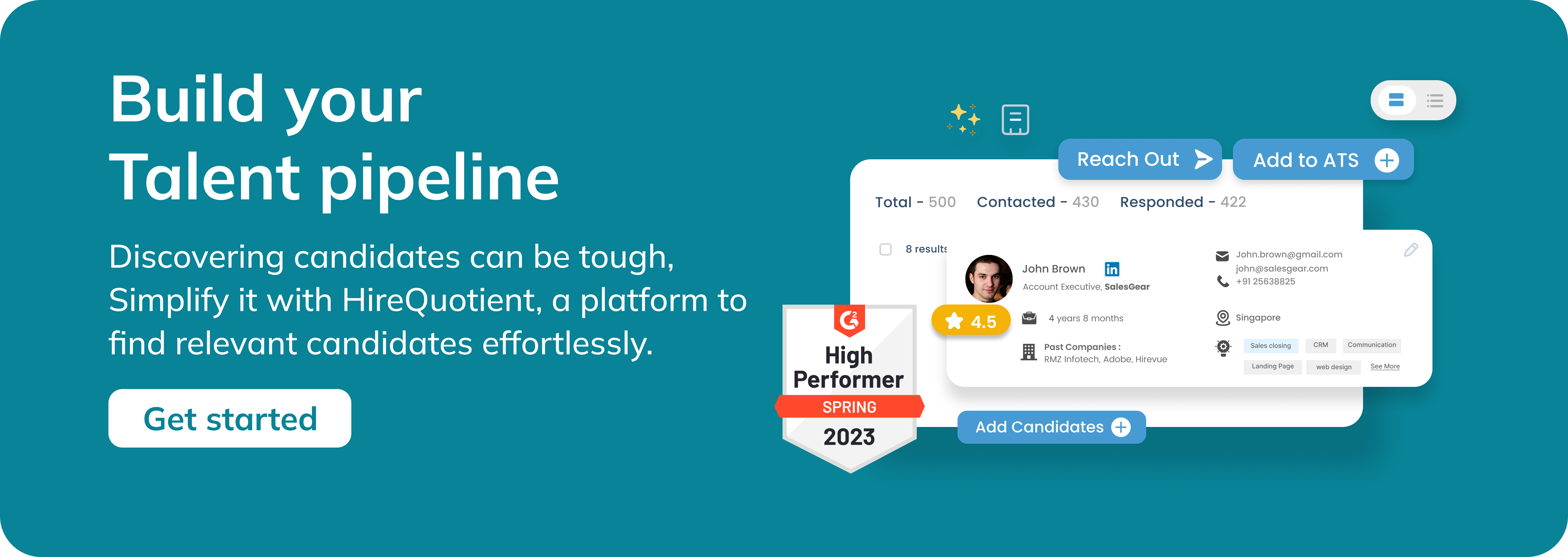How to Use Indeed as an Employer?
Published on November 6th, 2023
Indeed, founded in 2004, has evolved into a global powerhouse in the realm of online job searching. Boasting a user-friendly interface and a vast repository of job listings, it serves as a nexus connecting job seekers and employers worldwide. With its expansive reach and user base, Indeed has become a go-to resource for those on the lookout for new opportunities and organizations eager to expand their teams.
From entry-level positions to executive roles, Indeed hosts a diverse array of job listings across various industries, making it an inclusive platform that caters to the diverse needs of both job seekers and employers. Its user-centric design, coupled with advanced search functionalities, ensures a seamless experience for all parties involved in the employment process.
With over 350M+ unique visitors each month, Indeed has become the go-to platform for job seekers and employers alike. But are you using Indeed to its full advantage as an employer? Simply posting your job listings may not be enough. Indeed offers a versatile suite of recruiting solutions to help companies enhance candidate engagement and make the right hires. This article will explore best practices for employers on Indeed, from optimizing job posts to promoting your employer brand. You'll learn insider tips to target suitable candidates, streamline screening, and get your roles in front of more qualified applicants. By leveraging all Indeed has to offer, you can drive recruiting efficiency while showcasing your organization's strengths. Read on to master Indeed and take your hiring strategy to the next level!
Setting Up Your Employer Account on Indeed
Let's look at a step-by-step process for creating an Indeed employer account:
- Visit Indeed's Employer Portal:
- Start by navigating to Indeed's dedicated Employer Portal. This can usually be found on the Indeed homepage or through a quick online search.
- Click on "Employers/Post Job":
- Look for the "Employers" or "Post Job" section and click on it. This will redirect you to the employer-specific area of the platform.
- Choose "Sign Up":
- Once in the employer section, locate the "Sign Up" or "Create Account" option. Click on it to initiate the registration process.
- Enter Company Information:
- Fill in the necessary information about your company, including the company name, location, and a brief description. This is an opportunity to showcase your company culture and values.
- Create User Credentials
- Set up your account credentials, including a unique username and a secure password. Ensure that the information is easily accessible to relevant team members involved in the hiring process.
- Verify Your Email
- Complete the registration process by verifying your email address. You will likely receive a confirmation email from Indeed with a verification link. Click on the link to authenticate your account.
- Explore the Employer Dashboard
- Upon verification, you'll gain access to your employer dashboard. Familiarize yourself with the various features and tools available, as this will serve as your central hub for managing job postings and interacting with potential candidates.
The Highlight
One of the distinct advantages of using Indeed is its commitment to accessibility. Indeed offers a free registration process, enabling employers to establish a presence on the platform without incurring initial costs. This is particularly beneficial for businesses of all sizes, providing an equal opportunity to showcase job opportunities without financial constraints.
Indeed's free registration encompasses creating an account, posting job openings, and accessing a broad talent pool without the burden of upfront expenses. This commitment to inclusivity aligns with Indeed's mission of connecting people to meaningful employment opportunities, ensuring that both employers and job seekers can engage in a fair and transparent recruitment process.
How to Post a Job on Indeed for Free
Recruiters often find themselves pondering a common question: Can they truly post a job ad for free on Indeed?
The answer is - Effectively advertising your job openings is crucial in attracting the right talent and Indeed does offer a user-friendly platform that empowers employers to post jobs without incurring charges.
Step-by-Step Guide on Posting a Job Without Incurring Charges
- Access Your Employer Dashboard:
- Log in to your Indeed employer account and navigate to your dashboard.
- Select "Post a Job":
- Locate the "Post a Job" option on your dashboard or in the navigation menu. Click on it to begin the job posting process.
- Enter Job Details:
- Provide detailed information about the job, including the job title, location, and a comprehensive job description. Highlight key responsibilities, qualifications, and any other pertinent details.
- Set Application Settings:
- Configure the application settings, including how candidates will apply (via Indeed or an external website) and any additional screening questions you want to include.
- Review and Post:
- Carefully review the job posting to ensure accuracy and completeness. Once satisfied, click on the "Post Job" button to publish your job listing.
Indeed Best Practices for Employers
A. Crafting Compelling Job Descriptions
- Be Clear and Concise
- Craft job descriptions that are clear, concise, and easy to understand. Avoid jargon or overly technical language that may alienate potential candidates.
- Highlight Key Responsibilities
- Clearly outline the primary responsibilities associated with the role. Use bullet points to make the information easily scannable for job seekers.
- Emphasize Qualifications and Requirements
- Clearly state the qualifications and requirements for the position. This helps potential candidates self-assess their fit for the role.
- Incorporate a Call to Action
- Encourage potential candidates to take action by including a call-to-action at the end of the job description. This could be an invitation to apply, learn more about the company, or explore related opportunities.
B. Utilizing Keywords Effectively
- Research Relevant Keywords
- Conduct research to identify keywords that are commonly used by job seekers in your industry. Use these keywords strategically in your job titles and descriptions to enhance visibility in search results.
- Tailor Keywords to Your Industry
- Customize your use of keywords based on the specific language and terminology of your industry. This ensures that your job postings resonate with the right audience.
- Incorporate Location-Specific Keywords
- If the position is location-specific, include relevant location-based keywords to attract candidates who are geographically suitable for the role.
C. Showcasing Company Culture and Benefits
- Include a Company Overview
- Dedicate a section to provide a brief overview of your company. Highlight its mission, values, and any unique aspects that make it an appealing workplace.
- Detail Employee Benefits
- Clearly outline the benefits and perks offered to employees. This could include health insurance, flexible work arrangements, professional development opportunities, or any other offerings that set your company apart.
- Feature Employee Testimonials
- If possible, include testimonials or quotes from current employees. This personal touch can provide potential candidates with insights into the company culture and work environment.
D. Leveraging Multimedia for Better Engagement
- Include Photos and Videos
- Enhance your job postings by incorporating visual elements. Add photos and videos that showcase the workplace, team dynamics, and day-to-day activities. This provides a more immersive experience for job seekers.
- Create a Virtual Tour
- Consider creating a virtual tour of your office or workspace. This can give candidates a feel for the physical environment and contribute to their decision-making process.
- Share Employee Stories
- Feature employee success stories or profiles in your job postings. This humanizes your company and helps potential candidates connect with the experiences of those who are already part of the organization.
What Can Employers See on Indeed?
Overview of the Employer Dashboard
- Job Posting Analytics
- The employer dashboard on Indeed provides comprehensive analytics for each job posting. Employers can track the performance of their listings, including the number of views, clicks, and applications.
- Active Job Listings
- Employers can view and manage all their active job listings from the dashboard. This includes the ability to edit, pause, or close job postings based on the recruitment needs.
- Indeed Hiring Insights
- Some employer accounts may have access to Indeed Hiring Insights, a feature that provides data and trends related to the job market. This information can be valuable for making informed decisions in the recruitment process.
- Account Settings
- Employers can customize their account settings from the dashboard. This includes managing user access, updating company information, and configuring communication preferences.
Access to Candidate Profiles and Resumes
- Resume Database
- Indeed offers access to a vast resume database where employers can search for and view candidate profiles. This is a valuable resource for proactively finding potential hires based on specific criteria.
- Applicant Tracking
- The platform allows employers to track and manage applicants for each job posting. Employers can review resumes, cover letters, and other application materials directly on Indeed.
- Application History
- Employers have visibility into the application history for each job listing. This includes a chronological record of when candidates applied, allowing for efficient tracking and follow-up.
- Candidate Messaging
- Indeed provides a messaging system that enables employers to communicate directly with candidates through the platform. This streamlines the hiring process by consolidating communication in one place.
Managing Applicant Communication Through Indeed
- Real-Time Messaging
- Employers can engage in real-time messaging with candidates who have applied for their positions. This feature facilitates quick and direct communication, fostering a more efficient hiring process.
- Interview Scheduling
- Some employer accounts on Indeed offer the functionality to schedule interviews directly through the platform. This streamlines the coordination of interview times and enhances the candidate experience.
- Status Updates
- Employers can update the status of applicants within the system, indicating whether they are under consideration, scheduled for an interview, or if the application has been declined. This feature aids in organized application management.
- Mobile Accessibility
- Indeed's messaging system is accessible via mobile devices, allowing employers to stay connected and manage applicant communication even when on the go.
Understanding How Indeed Works for Employers
Overview of the Recruitment Process on Indeed
- Job Posting
- The recruitment journey on Indeed typically begins with employers posting job openings. This involves creating detailed and compelling job listings that effectively communicate the position's requirements, responsibilities, and benefits.
- Candidate Applications
- Once a job is posted, interested candidates can apply directly through Indeed. Employers receive applications through the platform, allowing for centralized and organized management of candidate information.
- Resume Database Search
- Employers can proactively search Indeed's extensive resume database for potential candidates. This feature empowers recruiters to find suitable candidates based on specific skills, experience, and other relevant criteria.
- Communication and Screening:
- Indeed facilitates direct communication between employers and candidates through its messaging system. Employers can use this feature for initial screening, scheduling interviews, and providing feedback to applicants.
- Interviews and Hiring
- The recruitment process on Indeed culminates in interviews and the selection of candidates. Some employer accounts offer tools for scheduling interviews directly through the platform, streamlining the coordination process.
Maximizing the Use of Search Filters and Tools
- Advanced Search Filters
- Indeed provides a range of advanced search filters that allow employers to narrow down the pool of candidates. Filters may include location, experience level, education, and specific skills.
- Saved Search Alerts
- Employers can set up saved search alerts based on specific criteria. This feature notifies employers when new candidates matching their requirements join the platform, ensuring they stay informed about potential talent.
- Customized Candidate Lists
- Indeed allows employers to create customized candidate lists based on their preferences. This feature enhances organization and enables employers to focus on the most relevant candidates.
- Indeed Resume Subscriptions
- Some employer accounts offer resume subscriptions, providing access to a certain number of resumes per month. This subscription model can be beneficial for businesses with ongoing hiring needs.
Utilizing Sponsored Job Postings for Increased Visibility
- Highlighting Job Postings
- Sponsored job postings on Indeed receive increased visibility compared to free postings. They are often displayed prominently in search results, making them more likely to attract attention from job seekers.
- Budget Flexibility
- Indeed's sponsored job postings operate on a pay-per-click (PPC) or pay-per-day model, giving employers flexibility in managing their budget. This ensures cost-effectiveness in promoting job listings.
- Featured Placement
- Sponsored job postings may receive featured placement on Indeed, appearing in strategic locations on the platform to maximize exposure. This elevated visibility can significantly impact the quantity and quality of applicant responses.
- Analytics and Performance Tracking
- Employers utilizing sponsored postings can access detailed analytics and performance tracking. This data includes insights into the number of views, clicks, and applications, allowing for informed decision-making and optimization of recruitment strategies.
Free Indeed Job Posting: Benefits and Limitations
The Advantages of Free Job Postings
- Cost-Effective Solution
- One of the primary benefits of free job postings on Indeed is the cost-effectiveness. For employers with budget constraints, the ability to showcase job opportunities without incurring additional expenses is a significant advantage.
- Broad Visibility
- Free job postings enjoy broad visibility on Indeed's platform. They are displayed to a wide audience of job seekers, increasing the likelihood of attracting a diverse pool of candidates.
- Inclusivity for Small Businesses
- Small businesses with limited recruitment budgets can leverage Indeed's free posting option to compete for talent on a level playing field. This inclusivity allows smaller enterprises to access the same pool of potential candidates as larger corporations.
- Easy Entry for New Employers
- For new employers or those with occasional hiring needs, free job postings provide a low-risk entry point into online recruitment. This allows them to explore the platform's functionalities and effectiveness without financial commitment.
Understanding Potential Limitations or Restrictions
- Limited Visibility Compared to Sponsored Postings
- The primary limitation of free job postings is that they may have limited visibility compared to sponsored postings. Sponsored job listings often appear more prominently in search results, increasing their chances of attracting attention from job seekers.
- Less Robust Analytics
- Free job postings may come with less detailed analytics compared to sponsored options. Employers might have limited insights into the performance of their listings, making it challenging to assess the effectiveness of their recruitment strategy.
- Competitive Nature of Job Market
- In highly competitive job markets or industries with a high demand for certain skills, relying solely on free job postings may result in less visibility. Employers may find it beneficial to complement free postings with sponsored options for increased exposure.
- Potential for Delayed Hiring
- Due to the nature of free job postings, the volume of applications might be lower compared to sponsored listings. This could potentially result in a longer hiring process as employers wait for a sufficient number of applications or suitable candidates.
- Limited Features in Free Accounts
- Free accounts on Indeed may have limitations in terms of features and functionalities compared to premium accounts. Employers seeking additional tools for recruitment, such as advanced candidate filters or enhanced communication options, may find these features in premium offerings.
Indeed Job Posting Guidelines
- Accurate Representation: Job postings on Indeed must accurately represent the role and the company. Employers should provide clear and truthful information about job responsibilities, qualifications, and other pertinent details.
- Legal Compliance: Ensure that job postings comply with all applicable laws and regulations. This includes adhering to anti-discrimination laws, equal employment opportunity (EEO) guidelines, and any other relevant employment legislation.
- Prohibition of Unlawful Content: Indeed prohibits content that is unlawful, discriminatory, or violates the rights of others. Employers should avoid including any content that could be considered offensive, inappropriate, or misleading.
- Avoiding Misleading Language: Job postings should avoid the use of misleading language or false claims. Employers should provide accurate information about the job, working conditions, and compensation to set realistic expectations for potential candidates.
- Avoiding Discriminatory Language: Indeed has strict policies against discriminatory language in job postings. Employers should refrain from using language that could be interpreted as discriminatory based on race, gender, age, disability, or other protected characteristics.
- Promoting Diversity and Inclusion: Actively promote diversity and inclusion in job postings. Use language that encourages candidates from all backgrounds to apply, fostering a workplace that values diversity.
- Inclusive Language: Use inclusive language that appeals to a diverse range of candidates. Avoid gender-specific pronouns and terms that may exclude individuals based on their background or identity.
How HireQuotient is different from Indeed?
HireQuotient is a next-gen HR-tech platform that catalyzes the process of finding and hiring perfectly qualified candidates with its suite of intelligent and automated tools. Unlike Indeed, which is primarily recognized as a job board and recruiting marketplace, HireQuotient specializes in the pre-hiring phase. By focusing on candidate discovery, candidate vetting, advanced assessments, skills testing, and predictive analytics, HireQuotient enables employers to unearth and evaluate candidates more comprehensively before the interview stage. This approach not only refines the candidate selection process but also empowers employers to make data-driven decisions, ensuring a more efficient and targeted recruitment strategy.
Here is a glimpse of the different tools that HireQuotient offers with its prominent features.
1. EasySource
EasySource is an automated talent sourcing tool by HireQuotient that makes finding and connecting with candidates super simple for recruiters. Unlike traditional recruitment, EasySource is an outbound recruitment tool where the recruiters can reach out to worthy candidates and save a ton of time in reviewing thousands of inbound resumes.
- Candidate Discovery: With advanced filters such as geography, education, experience and skills, it becomes easier than ever to find candidates with EasySource.
- Candidate Vetting: Often a recruiter looks for candidates with a particular industry and particular knowledge, with our AI-assisted candidate vetting process, you can now find candidates that match your requirements.
- Hyper-personalized messaging: It is often a cumbersome task to craft personalized messages for each candidate, but with our tool that is powered with ChatGPT 4.0 and Google Bard, the AI picks relevant information from the candidate’s profiles and designs a personalized message with human touch.
- Candidate Dashboard: With EasySource, you can easily track the candidates that you have been in touch with and stay updated on your outreach.
- AI-Chatbot: EasySource also has an AI chatbot that fetches relevant candidates for you with minimum information such as: I am looking for an Account executive with 2 years of experience in California.
- AI Assistance: With this feature, a recruiter can simply upload their JD on the portal and our intelligent AI with retrieve a list of candidates that match your JD.
- Rockstar Candidate: This is a one-of-a-kind feature where a recruiter can enter the details of a candidate they really like(but unfortunately can’t hire them), and get a list of candidates with similar qualifications.
- Integrations: EasySource integrates with Lever, Greenhouse, Slack and more such tools for a seamless recruitment experience.
2. EasyAssess
EasyAssess is a pre-employment testing platform that tests candidates before hiring them. Our repository undergoes continuous updates with the latest industry-relevant questions tailored to non-tech job roles. These questions are meticulously categorized based on their difficulty levels and are curated by dedicated subject matter experts spanning multiple fields.
This commitment to keeping our content current and diverse ensures that recruiters have access to a comprehensive resource for examining a candidate’s skills and hiring perfect candidates for.
3. EasyInterview
EasyInterview is a one-way video assessment platform where the recruiters can easily schedule an interview with the candidate and get to know about them.
The Bottom Line
If you are a recruiter looking to streamline your hiring process and find candidates that meet your requirements, using automated tools with HireQuotient can be a life savior. While Indeed offers a plethora of tools and features, with HireQuotient you get a level of unmatched personalization and an AI that can surpass your expectations.
Hire the best without stress
Ask us how
Never Miss The Updates
We cover all recruitment, talent analytics, L&D, DEI, pre-employment, candidate screening, and hiring tools. Join our force & subscribe now!
Stay On Top Of Everything In HR