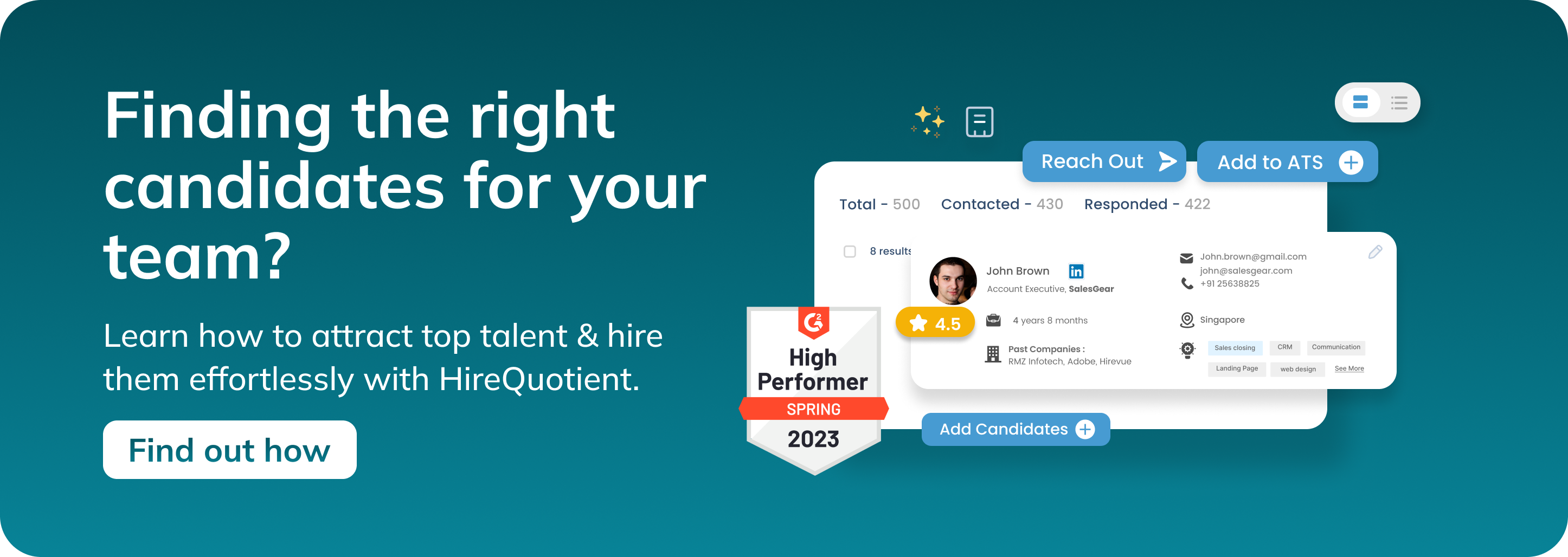How To Schedule An Email In Outlook?
Published on May 31st, 2024
Have you ever had to send an email at an odd hour or on a weekend, and wondered how your recipient would view it? As a recruiter, timing is everything, and if you’re sending off an email during off-hours, your recipient’s perception of you could be impacted.
The answer? Schedule your emails!
This is a life-saver not only for recruiters but for anyone who wants to get their message across at a prime time. In this blog post, we’ll show you how to schedule an email in Microsoft Outlook - one of the most commonly used email clients in the professional environment.
Steps to Schedule an Email in Outlook
Step 1: Compose your message
First, compose the message you want to send. After doing so, you can schedule your message to be sent at a later date and time.
Step 2: Click the Options tab
The second step is to click the ‘Options’ tab in the message. You’ll see a ‘More Options’ group, which includes a ‘Delay Delivery’ button. Click this button.
Step 3: Schedule your outgoing message
In the ‘Delay Delivery’ box that appears next, select the ‘Do not deliver before:’ checkbox, and select the date and time when you want your message to be delivered. Note that the timing is in the sender’s time zone.
Step 4: Customize your message options as desired
Once you’ve selected a delivery time, you can also select options like ‘Delivery Receipts’ to make sure you know when the recipient has received the email. You can also choose to track the message, where Outlook will notify you when the recipient opens the email. Your message is now scheduled to be delivered at the date and time you specified.
Step 5: Confirm your scheduled emails
To confirm scheduled messages, go to your ‘Outbox’. Messages that are scheduled will have an ‘‘oo’ clock’ icon next to them.
Bonus Tip ---
Introducing EasySource – Your Ultimate Talent Sourcing Solution!
EasySource revolutionizes the way recruiters find and connect with top-tier talent. As an automated talent-sourcing tool, EasySource takes the hassle out of sourcing candidates, making the process effortless for recruiters. With its advanced features and user-friendly interface, EasySource is the go-to solution for streamlining your recruitment efforts.
Outlook Email Scheduling Made Easy
When it comes to scheduling Outlook emails, EasySource is your trusted companion. With just a few clicks, you can schedule Outlook emails seamlessly, ensuring timely and effective communication with candidates.
Hyper-Personalized Messaging Options
Stand out from the crowd with EasySource's hyper-personalized message options. Engage candidates across multiple platforms with tailored messages that resonate with their unique backgrounds and experiences.
EasySource is the ultimate solution for recruiters seeking to streamline their talent-sourcing efforts. With its intuitive interface, advanced features, and hyper-personalized messaging options, EasySource empowers recruiters to connect with the best candidates effortlessly.
So why wait? Try EasySource today and elevate your recruitment game to new heights!
Final Takeaway
Scheduling emails in Outlook is a convenient way of ensuring your message is sent at a time when your recipient is most likely to read it, or when it is most appropriate. This is crucial for recruiters, who often need to show they are always on top of things and available during the recruitment process. It’s just as easy to schedule messages in Outlook as it is to send them immediately, and with these simple steps, you can save yourself the stress of having to time your message delivery perfectly.
Why not give scheduling a go today and you’ll notice the difference it brings!
Authors

Soujanya Varada
As a technical content writer and social media strategist, Soujanya develops and manages strategies at HireQuotient. With strong technical background and years of experience in content management, she looks for opportunities to flourish in the digital space. Soujanya is also a dance fanatic and believes in spreading light!
Hire the best without stress
Ask us how
Never Miss The Updates
We cover all recruitment, talent analytics, L&D, DEI, pre-employment, candidate screening, and hiring tools. Join our force & subscribe now!
Stay On Top Of Everything In HR