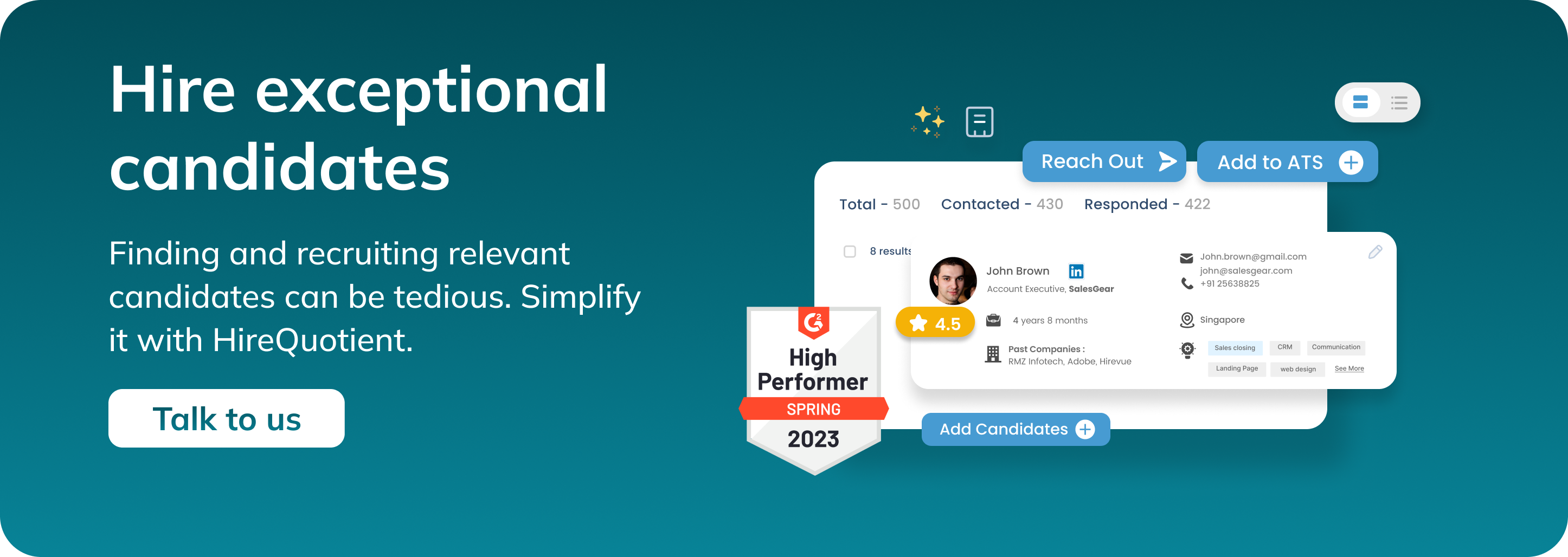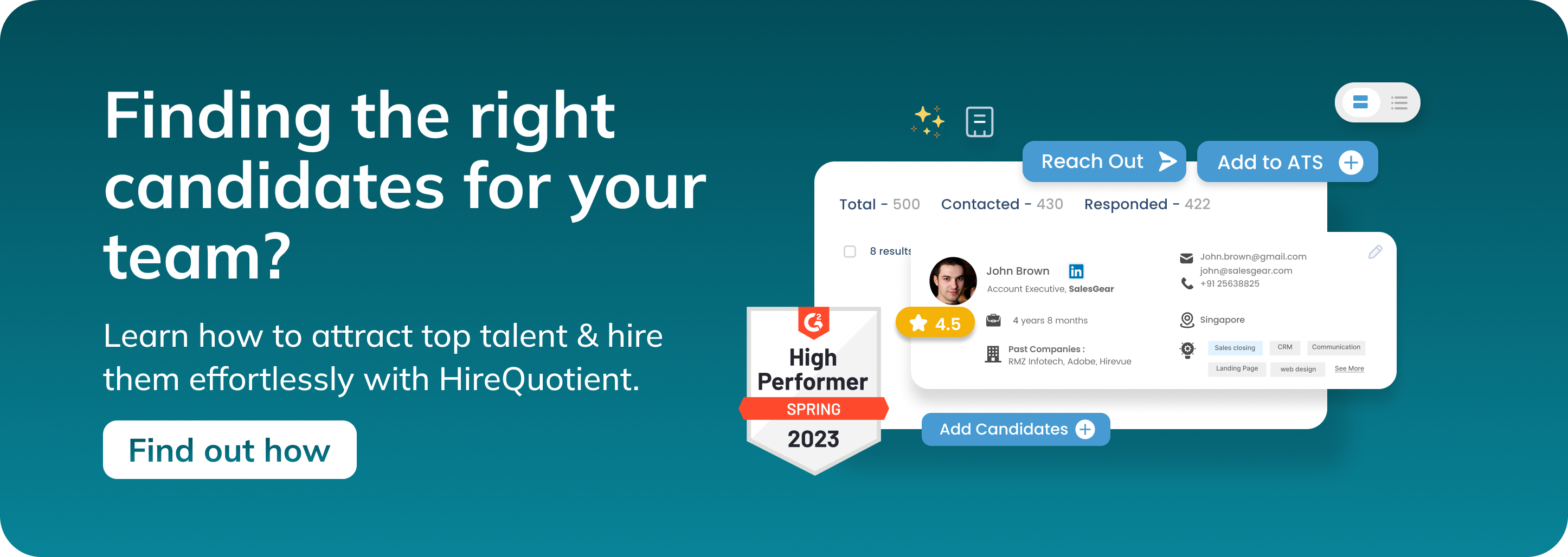How to Delete Apps?
Published on July 3rd, 2024
How to Delete Apps on Mobile
Deleting Apps on iPhone (iOS)


From Home Screen:
- Locate the app icon on the Home screen.
- Enter jiggle mode by pressing and holding an app icon.
- Tap the 'X' icon on the corner of the app icon.
- Confirm the deletion by tapping "Delete."
From Settings:
- Open Settings > General > iPhone Storage.
- Wait for the list of apps to load.
- Tap on the app you want to delete.
- Tap "Delete App" and confirm.
Deleting Apps on Android

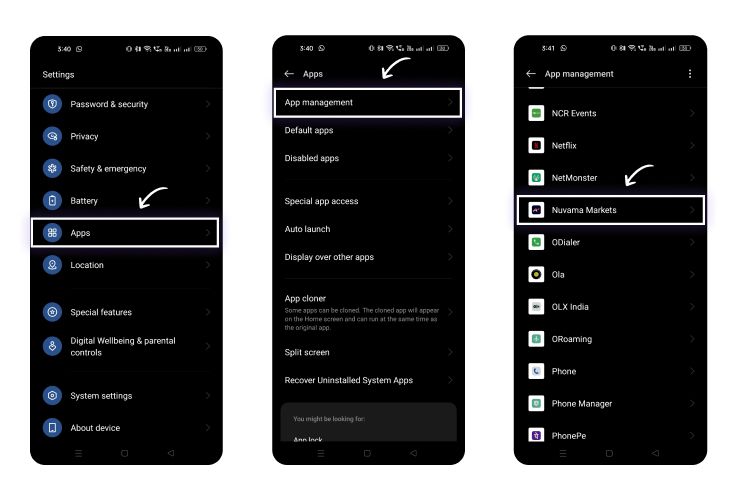
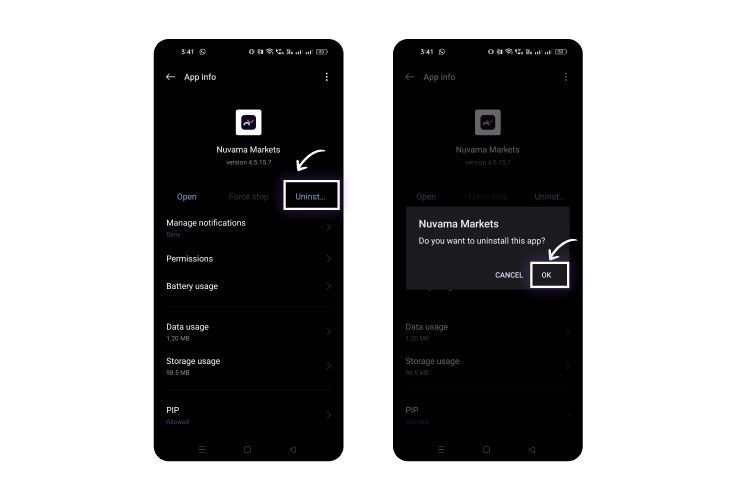
From Home Screen:
- Long-press the app icon on the Home screen.
- Drag the app to the "Uninstall" or "Remove" option that appears at the top.
- Confirm the deletion by tapping "OK" or "Uninstall."
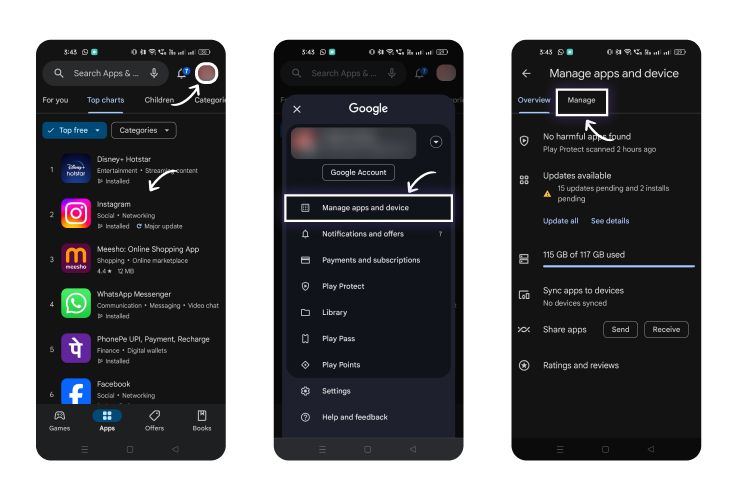
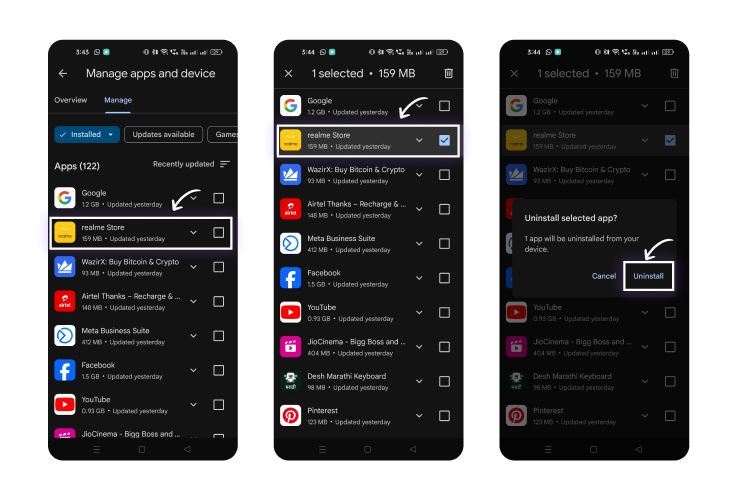
From Settings:
- Go to Settings > Apps & notifications.
- Tap on the app you want to delete.
- Tap "Uninstall" and confirm.
How to Delete Apps on Laptop
Deleting Apps on Mac
From Finder:
Open Finder and go to the "Applications" folder.
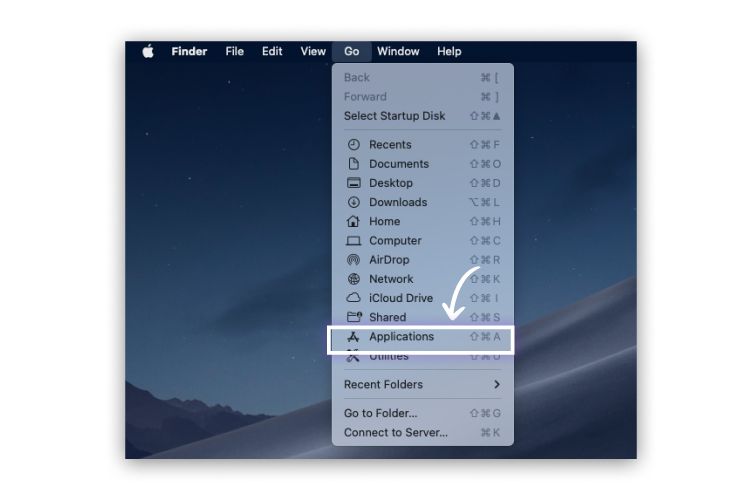
Find the app you want to delete.
Drag the app icon to the Trash.
Right-click on the Trash and select "Move to bin" to confirm deletion.


Using Launchpad:
- Open Launchpad from the Dock or by pressing F4 (or fn + F4).
- Click and hold on the app icon until it jiggles.
- Click the 'X' icon on the corner of the app icon.
- Confirm the deletion by clicking "Delete."
Deleting Apps on Windows
From Start Menu:
- Open the Start Menu and find the app you want to delete.
- Right-click on the app and select "Uninstall" or "Uninstall/Change."
- Follow the uninstallation wizard prompts to complete deletion.
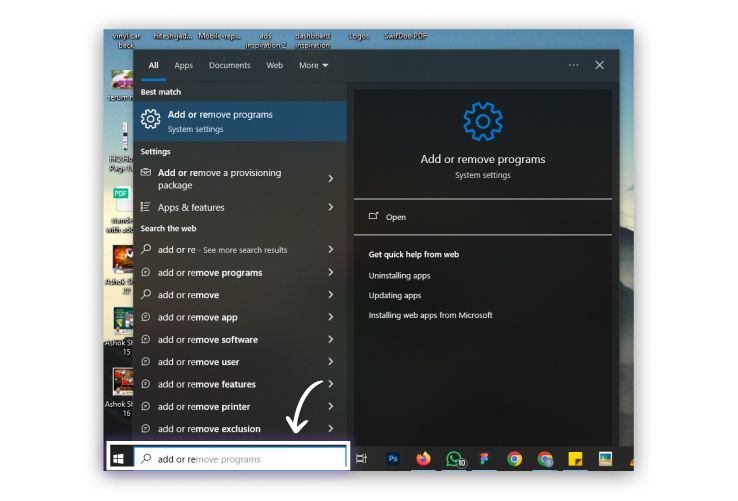
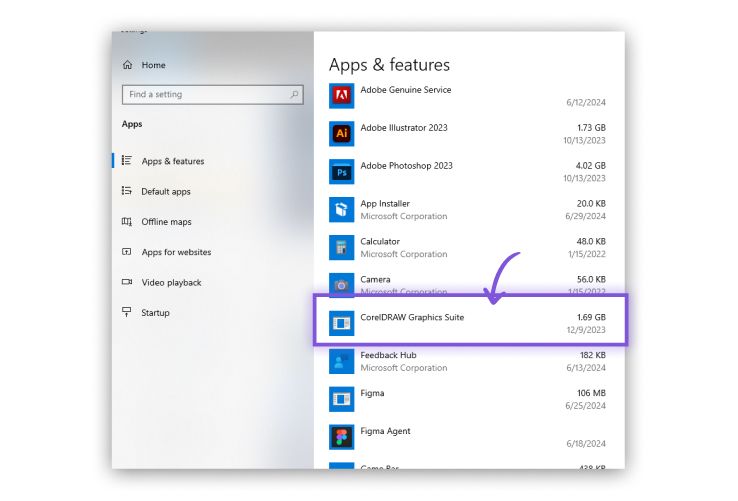
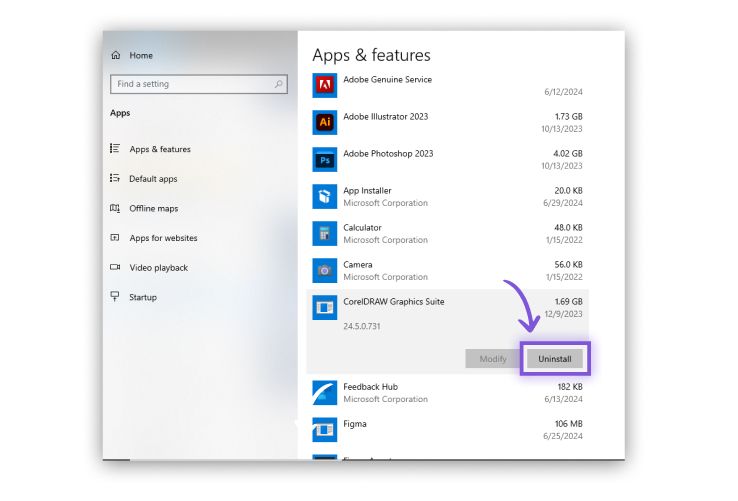
From Settings:
- Go to Settings > Apps.
- Find and click on the app you want to delete.
- Click "Uninstall" and confirm.
Final Thoughts
Deleting apps from your devices is an effective way to free up space and improve performance. Whether you're using an iPhone, Android device, Mac, or Windows laptop, the process is straightforward and quick. By following the steps outlined in this guide, you can easily manage the apps on your devices and ensure they are running efficiently.
Regularly reviewing and removing apps that you no longer use can help keep your device clutter-free and running smoothly. Additionally, understanding how to delete apps from different devices ensures that you can maintain optimal performance across all your technology. If you encounter any issues or need further assistance, refer to your device's user manual or contact customer support for help.
Frequently Asked Questions: How to delete apps?
How to delete apps on a Mac?
To delete apps on a Mac, open Finder and go to the "Applications" folder. Find the app you want to delete, drag the app icon to the Trash, and then right-click on the Trash and select "Empty Trash" to confirm deletion. Alternatively, you can use Launchpad by opening it from the Dock or pressing F4, clicking and holding on the app icon until it jiggles, then clicking the 'X' icon and confirming the deletion.
How to delete apps on your iPhone?
To delete apps on an iPhone from the Home screen, locate the app icon and enter jiggle mode by pressing and holding the app icon. Tap the 'X' icon on the corner of the app icon and confirm deletion by tapping "Delete." From Settings, go to Settings > General > iPhone Storage, wait for the list of apps to load, tap on the app you want to delete, and then tap "Delete App" and confirm.
How to delete apps on Android?
To delete apps on Android from the Home screen, long-press the app icon, then drag the app to the "Uninstall" or "Remove" option that appears at the top. Confirm the deletion by tapping "OK" or "Uninstall." From Settings, go to Settings > Apps & notifications, tap on the app you want to delete, and then tap "Uninstall" and confirm.
How to delete apps on iPad?
To delete apps on an iPad, locate the app icon on the Home screen, press and hold the app icon to enter jiggle mode, then tap the 'X' icon and confirm the deletion by tapping "Delete." Alternatively, you can go to Settings > General > iPad Storage, tap on the app you want to delete, and then tap "Delete App" and confirm.
How to delete apps on your iPhone permanently?
To permanently delete apps on an iPhone, follow the standard deletion process from the Home screen or Settings. Additionally, go to the App Store, tap on your profile picture, and view your purchased apps. Swipe left on the app you want to hide and tap "Hide" to remove it from your purchase history.
How to delete apps on Roku?
To delete apps on Roku, press the Home button on your Roku remote, navigate to the channel you want to remove, press the Star (*) button, and select "Remove channel." Confirm the removal by selecting "Remove."
How to delete apps on MacBook?
Deleting apps on a MacBook follows the same process as deleting apps on a Mac. Open Finder and go to the "Applications" folder, find the app you want to delete, drag it to the Trash, and then right-click on the Trash and select "Empty Trash" to confirm. Alternatively, use Launchpad by clicking and holding the app icon until it jiggles, then click the 'X' icon and confirm the deletion.
How to delete apps from MacBook?
To delete apps from a MacBook, open Finder, navigate to the "Applications" folder, find the app you want to delete, drag the app icon to the Trash, and then right-click on the Trash and select "Empty Trash." Using Launchpad, press and hold the app icon until it jiggles, click the 'X' icon, and confirm the deletion.
How to delete apps on Apple TV?
To delete apps on Apple TV, navigate to the app you want to delete, press and hold the touchpad until the app starts to jiggle, press the Play/Pause button, and select "Delete" to confirm.
How to delete apps on my phone?
To delete apps on your phone, follow the specific instructions for your device type. For iPhone, press and hold the app icon until it jiggles, then tap the 'X' icon and confirm deletion. For Android, long-press the app icon and drag it to the "Uninstall" option, then confirm.
How to delete apps on Mac that won't delete?
If an app on your Mac won't delete, ensure it is not currently running. Force quit the app if necessary by using Command + Option + Escape. Then, try deleting the app again through Finder or Launchpad. If it still won't delete, use a third-party app cleaner to remove stubborn applications.
How to permanently delete apps from App Store?
To permanently delete apps from the App Store purchase history, open the App Store, tap on your profile picture, go to "Purchased," find the app you want to hide, swipe left on the app, and tap "Hide." Note that this will hide the app from your purchase history but won't remove it from your device.
How to delete apps on your iPhone that are hidden?
To delete hidden apps on an iPhone, go to Settings > General > iPhone Storage, find the app in the list, tap on it, and then tap "Delete App" and confirm. Hidden apps will still appear in the storage list.
How to delete apps off MacBook?
To delete apps off a MacBook, open Finder and go to the "Applications" folder. Find the app you want to delete, drag the app icon to the Trash, and then right-click on the Trash and select "Empty Trash." Alternatively, use Launchpad by clicking and holding the app icon until it jiggles, then click the 'X' icon and confirm the deletion.
How to delete apps on Samsung TV?
To delete apps on a Samsung TV, press the Home button on your remote, navigate to Apps, select "My Apps," highlight the app you want to delete, press the down button to bring up the options menu, and select "Delete."
How to delete apps on Firestick?
To delete apps on a Firestick, go to Settings > Applications > Manage Installed Applications, select the app you want to delete, and then select "Uninstall" and confirm.
How to delete apps from iPhones?
To delete apps from an iPhone, press and hold the app icon on the Home screen until it jiggles, then tap the 'X' icon and confirm the deletion by tapping "Delete." Alternatively, go to Settings > General > iPhone Storage, tap on the app you want to delete, and then tap "Delete App" and confirm.
How to permanently delete apps from iPhones?
To permanently delete apps from an iPhone, follow the standard deletion process from the Home screen or Settings. To ensure the app is removed from your purchase history, go to the App Store, tap on your profile picture, view your purchased apps, swipe left on the app you want to hide and tap "Hide."
How to delete multiple apps on your iPhone?
To delete multiple apps on an iPhone, press and hold any app icon on the Home screen to enter jiggle mode. Tap the 'X' icon on each app you want to delete and confirm each deletion by tapping "Delete."
How to delete apps on a Chromebook?
To delete apps on a Chromebook, click the Launcher icon, right-click on the app you want to delete, and select "Uninstall" or "Remove from Chrome."
How to delete apps on Apple Watch?
To delete apps on an Apple Watch, press the Digital Crown to see all apps, tap and hold the app icon until it jiggles, then tap the 'X' icon and confirm deletion by tapping "Delete App." Alternatively, open the Watch app on your iPhone, go to My Watch > Installed on Apple Watch, tap the app you want to remove, and toggle off "Show App on Apple Watch."
How to delete apps from the App Library?
To delete apps from the App Library on an iPhone, go to the App Library, press and hold the app icon, select "Delete App," and confirm by tapping "Delete."
How to delete apps on Samsung?
To delete apps on a Samsung device from the Home screen, long-press the app icon, then drag it to the "Uninstall" option and confirm by tapping "OK" or "Uninstall." From Settings, go to Settings > Apps, select the app you want to delete, and tap "Uninstall" and confirm.
How to delete apps from Mac?
To delete apps from a Mac, open Finder and go to the "Applications" folder. Find the app you want to delete, drag the app icon to the Trash, and then right-click on the Trash and select "Empty Trash." Alternatively, use Launchpad by clicking and holding the app icon until it jiggles, then click the 'X' icon and confirm the deletion.
How to delete hidden apps on your iPhone?
To delete hidden apps on an iPhone, go to Settings > General > iPhone Storage, find the hidden app in the list, tap on it, and then tap "Delete App" and confirm.
How to delete apps from iCloud?
To delete apps from iCloud, go to Settings > [Your Name] > iCloud > Manage Storage, find the app in the list, and select "Delete Data" or "Delete Documents & Data."
How to delete apps iPhone?
To delete apps on an iPhone, press and hold the app icon on the Home screen until it jiggles, then tap the 'X' icon and confirm the deletion by tapping "Delete." Alternatively, go to Settings > General > iPhone Storage, tap on the app you want to delete, and then tap "Delete App" and confirm.
How to delete apps from your iPad?
To delete apps from an iPad, locate the app icon on the Home screen, press and hold the app icon to enter jiggle mode, then tap the 'X' icon and confirm deletion by tapping "Delete." Alternatively, go to Settings > General > iPad Storage, tap on the app you want to delete, and then tap "Delete App" and confirm.
How to delete apps on MacBook Air?
To delete apps on a MacBook Air, open Finder and go to the "Applications" folder. Find the app you want to delete, drag the app icon to the Trash, and then right-click on the Trash and select "Empty Trash." Alternatively, use Launchpad by clicking and holding the app icon until it jiggles, then click the 'X' icon and confirm the deletion.
How to delete purchased apps from App Store history permanently?
To permanently delete purchased apps from the App Store history, open the App Store, tap on your profile picture, go to "Purchased," find the app you want to hide, swipe left on the app, and tap "Hide." Note that this will hide the app from your purchase history but won't remove it from your device.
How to delete apps on iPad that cannot be deleted?
If you cannot delete apps on an iPad, ensure that there are no restrictions enabled. Go to Settings > Screen Time > Content & Privacy Restrictions > iTunes & App Store Purchases, and make sure that "Deleting Apps" is set to "Allow." If the app is a pre-installed system app, it cannot be deleted.
How to delete apps on your phone?
To delete apps on a phone, follow the specific instructions for your device type. For iPhone, press and hold the app icon until it jiggles, then tap the 'X' icon and confirm deletion. For Android, long-press the app icon and drag it to the "Uninstall" option, then confirm.
How to delete apps on your iPhone from settings?
To delete apps on an iPhone from settings, go to Settings > General > iPhone Storage. Wait for the list of apps to load, tap on the app you want to delete, and then tap "Delete App" and confirm.
How to delete apps off Roku?
To delete apps off Roku, press the Home button on your Roku remote, navigate to the channel you want to remove, press the Star (*) button, and select "Remove channel." Confirm the removal by selecting "Remove."
How to delete apps from Roku?
To delete apps from Roku, press the Home button on your Roku remote, navigate to the channel you want to remove, press the Star (*) button, and select "Remove channel." Confirm the removal by selecting "Remove."
How to delete apps on LG TV?
To delete apps on an LG TV, press the Home button on your remote, navigate to the app you want to delete, press and hold the OK button, and then select "Delete" from the options that appear.
How to delete apps on Roku TV?
To delete apps on Roku TV, press the Home button on your Roku remote, navigate to the channel you want to remove, press the Star (*) button, and select "Remove channel." Confirm the removal by selecting "Remove."
How to delete previously installed apps from the App Store iPhone?
To hide previously installed apps from your purchase history in the App Store on iPhone, open the App Store, tap on your profile picture, go to "Purchased," find the app you want to hide, swipe left on the app, and tap "Hide."
How to delete apps from Apple Watch?
To delete apps from an Apple Watch, press the Digital Crown to see all apps, tap and hold the app icon until it jiggles, then tap the 'X' icon and confirm deletion by tapping "Delete App." Alternatively, open the Watch app on your iPhone, go to My Watch > Installed on Apple Watch, tap the app you want to remove, and toggle off "Show App on Apple Watch."
How to delete apps from my account?
To delete apps from your account, you will need to remove them from your purchase history. For Apple devices, open the App Store, tap on your profile picture, go to "Purchased," find the app, swipe left, and tap "Hide." For Google Play, open the Google Play Store, go to "My apps & games," select the app, and tap "Uninstall."
How to delete apps on MacBook Pro?
To delete apps on a MacBook Pro, open Finder and go to the "Applications" folder. Find the app you want to delete, drag the app icon to the Trash, and then right-click on the Trash and select "Empty Trash." Alternatively, use Launchpad by clicking and holding the app icon until it jiggles, then click the 'X' icon and confirm the deletion.
How to mass delete apps on iPhone?
To mass delete apps on an iPhone, you will need to delete them one by one as there is no built-in feature to delete multiple apps simultaneously. Press and hold any app icon to enter jiggle mode, then tap the 'X' icon on each app you want to delete and confirm each deletion.
How to delete Roku apps?
To delete Roku apps, press the Home button on your Roku remote, navigate to the channel you want to remove, press the Star (*) button, and select "Remove channel." Confirm the removal by selecting "Remove."
How to delete apps on iPhone 11?
To delete apps on an iPhone 11, press and hold the app icon until it jiggles, then tap the 'X' icon and confirm deletion by tapping "Delete." Alternatively, go to Settings > General > iPhone Storage, tap on the app you want to delete, and then tap "Delete App" and confirm.
How to delete apps on PS4?
To delete apps on a PS4, go to the main menu, highlight the app you want to delete, press the Options button on your controller, and select "Delete." Confirm the deletion.
How to delete iPhone apps?
To delete iPhone apps, press and hold the app icon until it jiggles, then tap the 'X' icon and confirm deletion by tapping "Delete." Alternatively, go to Settings > General > iPhone Storage, tap on the app you want to delete, and then tap "Delete App" and confirm.
How to delete unwanted apps?
To delete unwanted apps, follow the specific instructions for your device. On iPhone, press and hold the app icon until it jiggles, then tap the 'X' icon and confirm deletion. On Android, long-press the app icon and drag it to the "Uninstall" option, then confirm.
How to delete apps on iPhone 13?
To delete apps on an iPhone 13, press and hold the app icon until it jiggles, then tap the 'X' icon and confirm deletion by tapping "Delete." Alternatively, go to Settings > General > iPhone Storage, tap on the app you want to delete, and then tap "Delete App" and confirm.
How to delete apps from Apple TV?
To delete apps from Apple TV, navigate to the app you want to delete, press and hold the touchpad until the app starts to jiggle, press the Play/Pause button, and select "Delete" to confirm.
How to delete apps on Android phone?
To delete apps on an Android phone from the Home screen, long-press the app icon, then drag the app to the "Uninstall" option and confirm by tapping "OK" or "Uninstall." From Settings, go to Settings > Apps & notifications, tap on the app you want to delete, and then tap "Uninstall" and confirm.
How to delete apps from Firestick?
To delete apps from Firestick, go to Settings > Applications > Manage Installed Applications, select the app you want to delete, and then select "Uninstall" and confirm.
How to delete apps on Mac that won't delete from Launchpad?
If an app on your Mac won't delete from Launchpad, ensure it is not currently running. Force quit the app if necessary by using Command + Option + Escape. Then, try deleting the app again through Finder or Launchpad. If it still won't delete, use a third-party app cleaner to remove stubborn applications.
How to delete apps on Windows 10?
To delete apps on Windows 10, open the Start menu and find the app you want to delete. Right-click on the app and select "Uninstall" or "Uninstall/Change," then follow the uninstallation wizard prompts to complete deletion. Alternatively, go to Settings > Apps, find and click on the app you want to delete, and then click "Uninstall" and confirm.
How to delete apps in MacBook?
To delete apps on a MacBook, open Finder and go to the "Applications" folder. Find the app you want to delete, drag the app icon to the Trash, and then right-click on the Trash and select "Empty Trash." Alternatively, use Launchpad by clicking and holding the app icon until it jiggles, then click the 'X' icon and confirm the deletion.
How to delete apps MacBook?
To delete apps on a MacBook, open Finder and go to the "Applications" folder. Find the app you want to delete, drag the app icon to the Trash, and then right-click on the Trash and select "Empty Trash." Alternatively, use Launchpad by clicking and holding the app icon until it jiggles, then click the 'X' icon and confirm the deletion.
How to delete apps on PC?
To delete apps on a PC, open the Start menu and find the app you want to delete. Right-click on the app and select "Uninstall" or "Uninstall/Change," then follow the uninstallation wizard prompts to complete deletion. Alternatively, go to Settings > Apps, find and click on the app you want to delete, and then click "Uninstall" and confirm.
How to permanently delete apps from iCloud?
To permanently delete apps from iCloud, go to Settings > [Your Name] > iCloud > Manage Storage, find the app in the list, and select "Delete Data" or "Delete Documents & Data." This will remove the app's data from iCloud storage.
How to delete apps on Nintendo Switch?
To delete apps on a Nintendo Switch, go to the Home menu, select the app you want to delete, press the "+" or "-" button, select "Manage Software," and then select "Delete Software" and confirm.
How to delete all apps on iPhone?
To delete all apps on an iPhone, you will need to delete each app individually as there is no built-in feature to delete all apps simultaneously. Press and hold any app icon to enter jiggle mode, then tap the 'X' icon on each app you want to delete and confirm each deletion.
How to delete apps on iPhone 14?
To delete apps on an iPhone 14, press and hold the app icon until it jiggles, then tap the 'X' icon and confirm deletion by tapping "Delete." Alternatively, go to Settings > General > iPhone Storage, tap on the app you want to delete, and then tap "Delete App" and confirm.
How to delete apps on a MacBook?
To delete apps on a MacBook, open Finder and go to the "Applications" folder. Find the app you want to delete, drag the app icon to the Trash, and then right-click on the Trash and select "Empty Trash." Alternatively, use Launchpad by clicking and holding the app icon until it jiggles, then click the 'X' icon and confirm the deletion.
How to delete apps on Vizio Smart TV?
To delete apps on a Vizio Smart TV, press the VIA button on your remote, navigate to the app you want to delete, highlight the app, press the Yellow button on your remote, and select "Delete."
How to delete apps off Mac?
To delete apps off a Mac, open Finder and go to the "Applications" folder. Find the app you want to delete, drag the app icon to the Trash, and then right-click on the Trash and select "Empty Trash." Alternatively, use Launchpad by clicking and holding the app icon until it jiggles, then click the 'X' icon and confirm the deletion.
How to delete multiple apps on iPhone at once?
To delete multiple apps on an iPhone at once, you will need to delete them one by one as there is no built-in feature to delete multiple apps simultaneously. Press and hold any app icon to enter jiggle mode, then tap the 'X' icon on each app you want to delete and confirm each deletion.
How to delete apps on Vizio Smart TV no VIA button?
If your Vizio Smart TV does not have a VIA button, you can still delete apps by pressing the Menu button on your remote, navigating to "Apps," highlighting the app you want to delete, and selecting the delete option.
How to permanently delete apps?
To permanently delete apps, follow the standard deletion process for your device. Additionally, for iOS devices, you can hide the app from your purchase history in the App Store. For Android, ensure that the app's data is also removed from your Google account.
Mac how to delete apps?
To delete apps on a Mac, open Finder and go to the "Applications" folder. Find the app you want to delete, drag the app icon to the Trash, and then right-click on the Trash and select "Empty Trash." Alternatively, use Launchpad by clicking and holding the app icon until it jiggles, then click the 'X' icon and confirm the deletion.
How to delete apps on iMac?
To delete apps on an iMac, open Finder and go to the "Applications" folder. Find the app you want to delete, drag the app icon to the Trash, and then right-click on the Trash and select "Empty Trash." Alternatively, use Launchpad by clicking and holding the app icon until it jiggles, then click the 'X' icon and confirm the deletion.
How to delete multiple apps at once?
To delete multiple apps at once, follow the specific instructions for your device. Most devices do not have a built-in feature to delete multiple apps simultaneously, so you will need to delete each app individually.
How to delete Mac apps?
To delete apps on a Mac, open Finder and go to the "Applications" folder. Find the app you want to delete, drag the app icon to the Trash, and then right-click on the Trash and select "Empty Trash." Alternatively, use Launchpad by clicking and holding the app icon until it jiggles, then click the 'X' icon and confirm the deletion.
How to delete apps from Samsung TV?
To delete apps from a Samsung TV, press the Home button on your remote, navigate to Apps, select "My Apps," highlight the app you want to delete, press the down button to bring up the options menu, and select "Delete."
How to delete apps off iPhone?
To delete apps off an iPhone, press and hold the app icon on the Home screen until it jiggles, then tap the 'X' icon and confirm deletion by tapping "Delete." Alternatively, go to Settings > General > iPhone Storage, tap on the app you want to delete, and then tap "Delete App" and confirm.
How to delete apps not on Home screen?
To delete apps not on the Home screen, go to Settings > General > iPhone Storage (for iOS) or Settings > Apps & notifications (for Android). Find the app in the list, tap on it, and then tap "Delete App" or "Uninstall" and confirm.
How to delete apps Mac?
To delete apps on a Mac, open Finder and go to the "Applications" folder. Find the app you want to delete, drag the app icon to the Trash, and then right-click on the Trash and select "Empty Trash." Alternatively, use Launchpad by clicking and holding the app icon until it jiggles, then click the 'X' icon and confirm the deletion.
How to delete apps on iPhone 12?
To delete apps on an iPhone 12, press and hold the app icon until it jiggles, then tap the 'X' icon and confirm deletion by tapping "Delete." Alternatively, go to Settings > General > iPhone Storage, tap on the app you want to delete, and then tap "Delete App" and confirm.
How to delete apps on iPad with parental control?
To delete apps on an iPad with parental control, ensure that the restrictions allow app deletion. Go to Settings > Screen Time > Content & Privacy Restrictions > iTunes & App Store Purchases, and make sure that "Deleting Apps" is set to "Allow." Then, follow the standard deletion process.
How to delete apps on Android Samsung?
To delete apps on an Android Samsung device from the Home screen, long-press the app icon, then drag the app to the "Uninstall" option and confirm by tapping "OK" or "Uninstall." From Settings, go to Settings > Apps, select the app you want to delete, and tap "Uninstall" and confirm.
How to delete apps off of MacBook?
To delete apps off a MacBook, open Finder and go to the "Applications" folder. Find the app you want to delete, drag the app icon to the Trash, and then right-click on the Trash and select "Empty Trash." Alternatively, use Launchpad by clicking and holding the app icon until it jiggles, then click the 'X' icon and confirm the deletion.
How to delete multiple apps on Android?
To delete multiple apps on Android, you will need to delete each app individually as there is no built-in feature to delete multiple apps simultaneously. Long-press each app icon and drag it to the "Uninstall" option, then confirm each deletion.
How to delete apps on iPhone SE?
To delete apps on an iPhone SE, press and hold the app icon until it jiggles, then tap the 'X' icon and confirm deletion by tapping "Delete." Alternatively, go to Settings > General > iPhone Storage, tap on the app you want to delete, and then tap "Delete App" and confirm.
How to delete unused apps on iPhone?
To delete unused apps on an iPhone, press and hold the app icon until it jiggles, then tap the 'X' icon and confirm deletion by tapping "Delete." Alternatively, go to Settings > General > iPhone Storage, find the unused app in the list, tap on it, and then tap "Delete App" and confirm.
How to delete apps on iPhone with parental controls?
To delete apps on an iPhone with parental controls, ensure that the restrictions allow app deletion. Go to Settings > Screen Time > Content & Privacy Restrictions > iTunes & App Store Purchases, and make sure that "Deleting Apps" is set to "Allow." Then, follow the standard deletion process.
How to delete apps off iPad?
To delete apps off an iPad, locate the app icon on the Home screen, press and hold the app icon to enter jiggle mode, then tap the 'X' icon and confirm deletion by tapping "Delete." Alternatively, go to Settings > General > iPad Storage, tap on the app you want to delete, and then tap "Delete App" and confirm.
How to delete apps on Fire TV?
To delete apps on Fire TV, go to Settings > Applications > Manage Installed Applications, select the app you want to delete, and then select "Uninstall" and confirm.
How to delete iMessage apps?
To delete iMessage apps, open the Messages app, start a new message or open an existing conversation, tap the App Store icon, swipe left on the app drawer, and tap the "More" icon (three dots). Find the app you want to delete, swipe left on it, and tap "Delete."
How to delete apps on Windows?
To delete apps on Windows, open the Start menu and find the app you want to delete. Right-click on the app and select "Uninstall" or "Uninstall/Change," then follow the uninstallation wizard prompts to complete deletion. Alternatively, go to Settings > Apps, find and click on the app you want to delete, and then click "Uninstall" and confirm.
How to delete apps from Roku TV?
To delete apps from Roku TV, press the Home button on your Roku remote, navigate to the channel you want to remove, press the Star (*) button, and select "Remove channel." Confirm the removal by selecting "Remove."
How to delete apps on Android that came with phone?
To delete apps on Android that came with the phone, also known as bloatware, go to Settings > Apps & notifications, select the app you want to delete, and tap "Uninstall" if available. If the uninstall option is not available, you can disable the app by tapping "Disable."
How to quickly delete apps on iPhone?
To quickly delete apps on an iPhone, press and hold any app icon on the Home screen to enter jiggle mode. Tap the 'X' icon on each app you want to delete and confirm each deletion by tapping "Delete."
How to delete apps iPad?
To delete apps on an iPad, locate the app icon on the Home screen, press and hold the app icon to enter jiggle mode, then tap the 'X' icon and confirm deletion by tapping "Delete." Alternatively, go to Settings > General > iPad Storage, tap on the app you want to delete, and then tap "Delete App" and confirm.
How to delete apps on your phone?
To delete apps on your phone, follow the specific instructions for your device type. For iPhone, press and hold the app icon until it jiggles, then tap the 'X' icon and confirm deletion. For Android, long-press the app icon and drag it to the "Uninstall" option, then confirm.
How to delete apps off Firestick?
To delete apps off Firestick, go to Settings > Applications > Manage Installed Applications, select the app you want to delete, and then select "Uninstall" and confirm.
To delete apps on Windows, open the Start menu and find the app you want to delete. Right-click on the app and select "Uninstall" or "Uninstall/Change," then follow the uninstallation wizard prompts to complete deletion. Alternatively, go to Settings > Apps, find and click on the app you want to delete, and then click "Uninstall" and confirm.
How to delete apps from phone?
To delete apps from your phone, follow the specific instructions for your device type. For iPhone, press and hold the app icon until it jiggles, then tap the 'X' icon and confirm deletion. For Android, long-press the app icon and drag it to the "Uninstall" option, then confirm.
How to delete apps on computer?
To delete apps on a computer, follow the specific instructions for your operating system. For Windows, open the Start menu, find the app, right-click and select "Uninstall." For Mac, open Finder, go to the "Applications" folder, find the app, and drag it to the Trash.
How to delete apps from the cloud?
To delete apps from the cloud, such as iCloud or Google Drive, go to the respective cloud service's settings or storage management, find the app's data, and delete it. For iCloud, go to Settings > [Your Name] > iCloud > Manage Storage and delete the app's data.
How to delete Apple TV apps?
To delete apps from Apple TV, navigate to the app you want to delete, press and hold the touchpad until the app starts to jiggle, press the Play/Pause button, and select "Delete" to confirm.
How to delete apps on a Mac?
To delete apps on a Mac, open Finder and go to the "Applications" folder. Find the app you want to delete, drag the app icon to the Trash, and then right-click on the Trash and select "Empty Trash." Alternatively, use Launchpad by clicking and holding the app icon until it jiggles, then click the 'X' icon and confirm the deletion.
How to turn off auto delete apps?
To turn off auto-delete apps on an iPhone, go to Settings > App Store and toggle off "Offload Unused Apps." This feature automatically deletes unused apps when your device is low on storage.
How to delete apps on iPhone?
To delete apps on an iPhone, press and hold the app icon until it jiggles, then tap the 'X' icon and confirm deletion by tapping "Delete." Alternatively, go to Settings > General > iPhone Storage, tap on the app you want to delete, and then tap "Delete App" and confirm.
How to delete hidden apps?
To delete hidden apps, go to your device's settings and find the list of installed apps. For iPhone, go to Settings > General > iPhone Storage. For Android, go to Settings > Apps & notifications. Find the hidden app in the list, tap on it, and then tap "Delete App" or "Uninstall" and confirm.
How to delete apps off of Roku TV?
To delete apps off Roku TV, press the Home button on your Roku remote, navigate to the channel you want to remove, press the Star (*) button, and select "Remove channel." Confirm the removal by selecting "Remove."
How to delete apps on iPhone 15?
To delete apps on an iPhone 15, press and hold the app icon until it jiggles, then tap the 'X' icon and confirm deletion by tapping "Delete." Alternatively, go to Settings > General > iPhone Storage, tap on the app you want to delete, and then tap "Delete App" and confirm.
How to delete pre-installed apps on Android?
To delete pre-installed apps on Android, go to Settings > Apps & notifications, select the app you want to delete, and tap "Uninstall" if available. If the uninstall option is not available, you can disable the app by tapping "Disable."
How to delete apps on MacBook?
To delete apps on a MacBook, open Finder and go to the "Applications" folder. Find the app you want to delete, drag the app icon to the Trash, and then right-click on the Trash and select "Empty Trash." Alternatively, use Launchpad by clicking and holding the app icon until it jiggles, then click the 'X' icon and confirm the deletion.
How to delete apps with parental controls?
To delete apps with parental controls enabled, ensure that the restrictions allow app deletion. On iPhone, go to Settings > Screen Time > Content & Privacy Restrictions > iTunes & App Store Purchases, and make sure "Deleting Apps" is set to "Allow." On Android, go to Settings > Digital Wellbeing & parental controls, and adjust the settings accordingly.
How to delete apps from cloud?
To delete apps from the cloud, such as iCloud or Google Drive, go to the respective cloud service's settings or storage management, find the app's data, and delete it. For iCloud, go to Settings > [Your Name] > iCloud > Manage Storage and delete the app's data.
How to delete apps off Roku TV?
To delete apps off Roku TV, press the Home button on your Roku remote, navigate to the channel you want to remove, press the Star (*) button, and select "Remove channel." Confirm the removal by selecting "Remove."
How to delete multiple apps on iPad?
To delete multiple apps on an iPad, you will need to delete them one by one as there is no built-in feature to delete multiple apps simultaneously. Press and hold any app icon to enter jiggle mode, then tap the 'X' icon on each app you want to delete and confirm each deletion.
How to delete downloaded apps on Mac?
To delete downloaded apps on a Mac, open Finder and go to the "Applications" folder. Find the app you want to delete, drag the app icon to the Trash, and then right-click on the Trash and select "Empty Trash." Alternatively, use Launchpad by clicking and holding the app icon until it jiggles, then click the 'X' icon and confirm the deletion.
Authors

Soujanya Varada
As a technical content writer and social media strategist, Soujanya develops and manages strategies at HireQuotient. With strong technical background and years of experience in content management, she looks for opportunities to flourish in the digital space. Soujanya is also a dance fanatic and believes in spreading light!
Hire the best without stress
Ask us how
Never Miss The Updates
We cover all recruitment, talent analytics, L&D, DEI, pre-employment, candidate screening, and hiring tools. Join our force & subscribe now!
Stay On Top Of Everything In HR