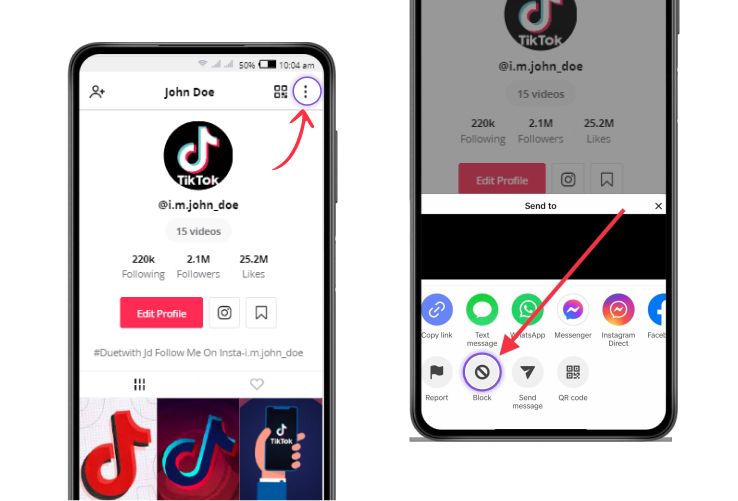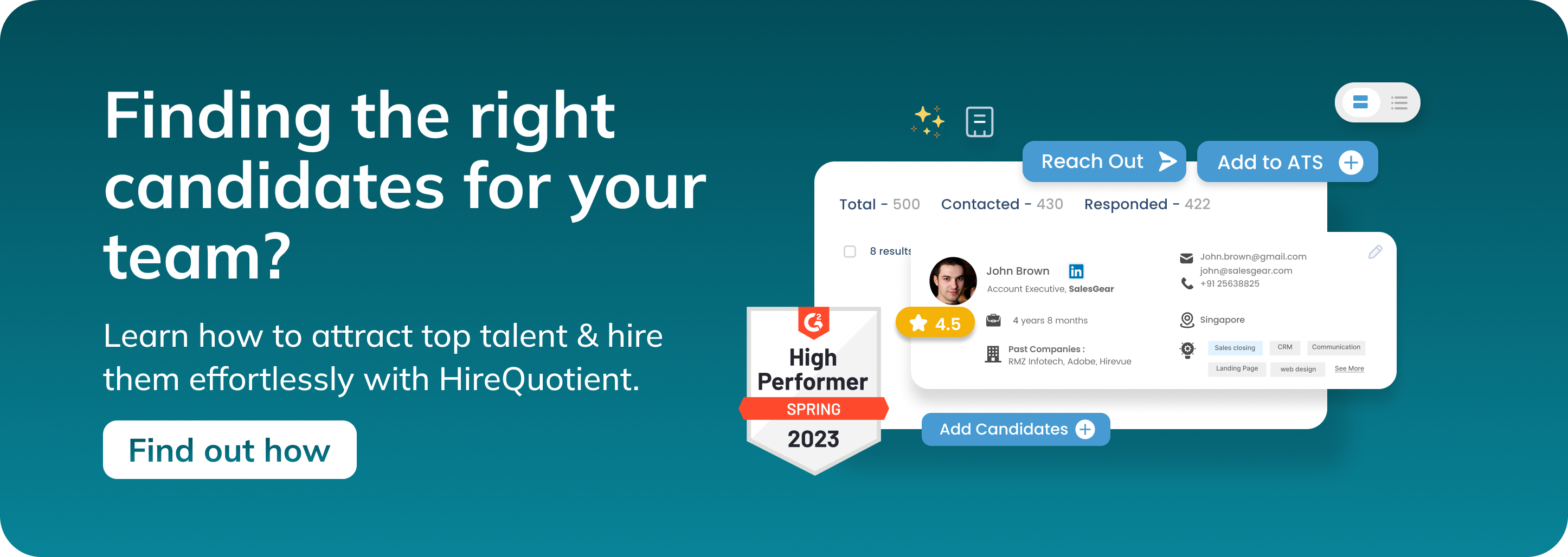How to block someone on TikTok?
Published on June 4th, 2024
How to block someone on TikTok?
Blocking someone on TikTok can help you maintain a safe and pleasant experience on the app by preventing unwanted interactions. Here's a step-by-step guide on how to block someone on TikTok:
Step 1: Open the TikTok App and ensure you are logged into your account.
Step 2: Go to the Profile of the Person You Want to Block. You can find their profile by searching their username or by tapping their profile picture if they've interacted with your content.
Step 3: Tap on the Three Dots (•••). In the top right corner of the user's profile page, tap the three dots (•••) to open the menu options.
Step 4: Select "Block". From the menu that appears, select the "Block" option.
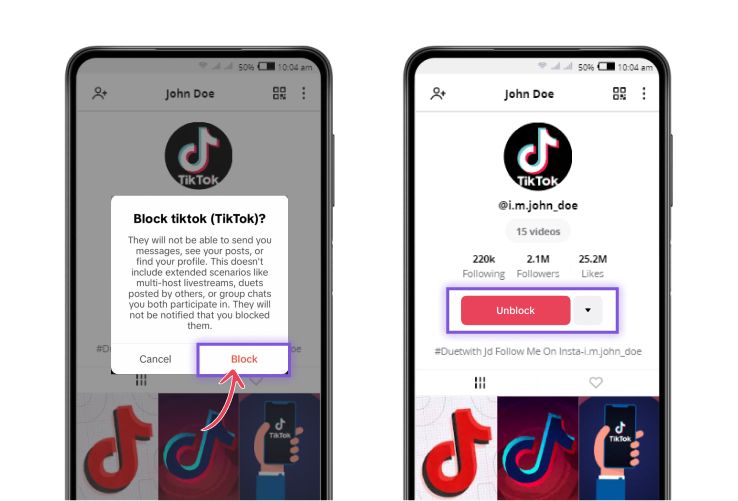
Step 5: Confirm the Block Action. A pop-up window will appear asking you to confirm your decision to block the user. Tap "Confirm" to finalize the action.
How to unblock on TikTok?
If you ever change your mind and decide to unblock someone on TikTok, you can do so by following these steps:
Step 1: Open the TikTok App
Step 2: Go to Your Profile. Tap on the "Profile" icon at the bottom right corner of the screen.
Step 3: Tap on the Three Lines (≡). In the top right corner, tap the three lines (≡) to open the menu.
Step 4: Select "Settings and Privacy". Scroll down and tap on "Settings and privacy."
Step 5: Tap on "Privacy". Within the settings, select "Privacy."
Step 6: Scroll Down and Tap on "Blocked Accounts". Scroll down until you find "Blocked accounts" and tap on it.
Step 7: Find the User You Want to Unblock. In the list of blocked accounts, find the user you wish to unblock.
Step 8: Tap "Unblock". Next to the user's name, tap the "Unblock" button to restore their ability to interact with your account.
Conclusion
Blocking and unblocking users on TikTok is a simple process that allows you to manage your interactions on the platform effectively. Whether you need to block someone for personal reasons or unblock a user you've had a change of heart about, TikTok provides easy-to-use tools to ensure your social media experience remains enjoyable and safe.
FAQs: How to block someone on TikTok?
How can I edit my profile on TikTok?
To edit your profile on TikTok, go to your profile page by tapping the "Profile" icon at the bottom right. Then, tap "Edit profile" and you can update your profile picture, username, bio, and other details.
How do I follow or unfollow someone on TikTok?
To follow someone, visit their profile and tap the "Follow" button. To unfollow them, go back to their profile and tap the "Following" button, which will change to "Follow" once you unfollow them.
How do I like, comment on, or share a TikTok video?
To like a video, tap the heart icon on the right side of the screen. To comment, tap the speech bubble icon and type your comment. To share the video, tap the arrow icon and choose the sharing option you prefer.
How do I delete a TikTok video?
To delete a TikTok video, go to your profile and find the video you want to delete. Tap the three dots (•••) on the video and select "Delete" from the menu that appears. Confirm your choice to delete the video.
How do I save a TikTok video to my device?
To save a TikTok video to your device, tap the share arrow on the video, then select "Save video." The video will be downloaded and saved to your device's gallery.
How do I report inappropriate content on TikTok?
To report inappropriate content on TikTok, tap the share arrow on the video you want to report, then select "Report." Follow the instructions to provide details about why you are reporting the content.
How do I block or unblock someone on TikTok?
To block someone, go to their profile, tap the three dots (•••) in the top right corner, and select "Block." To unblock someone, go to "Settings and privacy" > "Privacy" > "Blocked accounts," find the user, and tap "Unblock."
What is the TikTok For You page?
The TikTok For You page is a personalized feed of videos curated by TikTok's algorithm based on your interests and interactions on the app. It's designed to show you content you might enjoy.
How can I increase my followers on TikTok?
To increase your followers on TikTok, post engaging and high-quality content regularly, use popular hashtags, collaborate with other creators, and interact with your audience by responding to comments and messages.
How do I go live on TikTok?
To go live on TikTok, tap the "+" button at the bottom of the screen, swipe to the "Live" option, add a title to your live stream, and tap "Go Live."
How to block someone on TikTok 2023?
The process for blocking someone on TikTok in 2023 remains the same: Go to their profile, tap the three dots (•••), select "Block," and confirm the action.
How to block someone on TikTok you don't follow?
To block someone you don't follow, visit their profile, tap the three dots (•••) in the top right corner, select "Block," and confirm the block action.
How to block someone on TikTok with no three dots?
If the three dots are not visible, try updating your app to the latest version. If the issue persists, you can report it to TikTok support for further assistance.
How to block someone on TikTok without them knowing?
Blocking someone on TikTok does not notify the user that they have been blocked. They will simply no longer be able to view your profile or interact with you.
How to block someone on TikTok 2024?
The steps to block someone on TikTok in 2024 are expected to remain the same: Go to their profile, tap the three dots (•••), select "Block," and confirm.
How to block someone on TikTok without viewing their profile?
Currently, you need to view a user’s profile to block them. However, TikTok may update this feature in the future based on user feedback.
How to block someone on TikTok on iPhone?
The process to block someone on TikTok on an iPhone is the same as on any other device: Go to the user's profile, tap the three dots (•••), select "Block," and confirm.
How to block someone on TikTok on Android?
The steps to block someone on TikTok on an Android device are identical to those on an iPhone: Visit their profile, tap the three dots (•••), select "Block," and confirm.
How to block someone on TikTok without going to their page?
Currently, blocking someone on TikTok requires you to go to their profile page.
How to block someone on TikTok's new update?
Blocking someone on TikTok after any update generally follows the same steps: Go to their profile, tap the three dots (•••), select "Block," and confirm.
How to block someone from seeing your followers on TikTok?
To block someone from seeing your followers, set your account to private by going to "Settings and privacy" > "Privacy" and toggling the "Private Account" switch.
How to block someone on TikTok without following them?
You do not need to follow someone to block them. Go to their profile, tap the three dots (•••), select "Block," and confirm.
How to block someone on TikTok iPad?
Blocking someone on an iPad follows the same process: Go to their profile, tap the three dots (•••), select "Block," and confirm.
How to block someone on the TikTok app?
To block someone on the TikTok app, go to their profile, tap the three dots (•••), select "Block," and confirm.
How to block someone on TikTok that has you blocked?
If someone has blocked you, you cannot access their profile to block them in return.
How to block someone from seeing your videos on TikTok?
To prevent someone from seeing your videos, block them by going to their profile, tapping the three dots (•••), selecting "Block," and confirming.
How to block someone from seeing your reposts on TikTok?
To block someone from seeing your reposts, you need to block them by going to their profile, tapping the three dots (•••), selecting "Block," and confirming.
How to know if someone blocks you on TikTok?
If someone blocks you, you won't be able to find their profile, and their content will be unavailable to you.
How to block someone on TikTok PC?
On TikTok's web version, go to the user’s profile, click the three dots (•••), select "Block," and confirm.
How to block someone from seeing your post on TikTok?
To block someone from seeing your posts, block them by visiting their profile, tapping the three dots (•••), selecting "Block," and confirming.
How to block someone on TikTok Reddit?
Blocking someone on TikTok follows the same steps regardless of where you learned the method: Go to their profile, tap the three dots (•••), select "Block," and confirm.
How to block someone on TikTok live as a moderator?
If you're a moderator, during the live stream, tap on the user’s comment, select "Block," and confirm the action.
How to block someone back on TikTok?
If someone has blocked you, you cannot access their profile to block them in return.
How to block someone on TikTok if you are not friends?
You don't need to be friends to block someone. Go to their profile, tap the three dots (•••), select "Block," and confirm.
How to block someone on a TikTok laptop?
Visit the user’s profile on TikTok's web version, click the three dots (•••), select "Block," and confirm.
How do I block someone on TikTok?
To block someone, go to their profile, tap the three dots (•••), select "Block," and confirm.
How to block someone on TikTok without the 3 dots?
If the three dots are not visible, try updating your app or reporting the issue to TikTok support.
How to block someone from following you on TikTok?
To block someone from following you, go to their profile, tap the three dots (•••), select "Block," and confirm.
Authors

Soujanya Varada
As a technical content writer and social media strategist, Soujanya develops and manages strategies at HireQuotient. With strong technical background and years of experience in content management, she looks for opportunities to flourish in the digital space. Soujanya is also a dance fanatic and believes in spreading light!
Hire the best without stress
Ask us how
Never Miss The Updates
We cover all recruitment, talent analytics, L&D, DEI, pre-employment, candidate screening, and hiring tools. Join our force & subscribe now!
Stay On Top Of Everything In HR