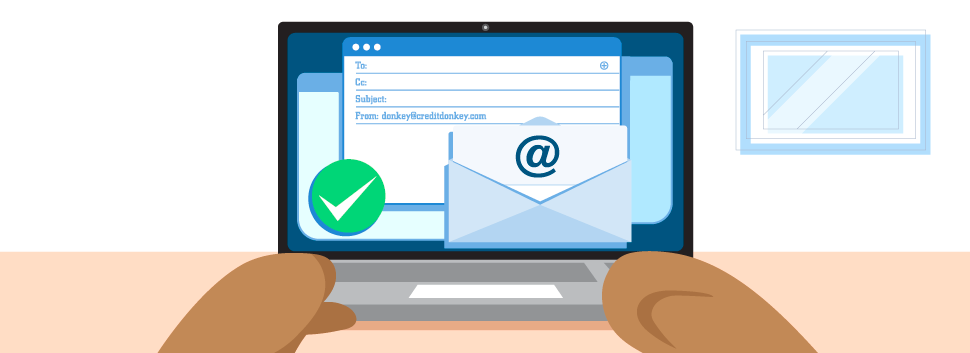Email Address Formats Explained: Professional and Personal Examples
Published on July 9th, 2024
Email communication is indispensable. Whether for professional correspondence or personal use, understanding the correct format of an email address is crucial. A properly formatted email address ensures deliverability and maintains professionalism. In this guide, we will delve into the components, rules, and best practices for creating a valid email address format. Additionally, we will introduce a tool that calculates the validity of email addresses to help you maintain effective communication.
What is an Email Address?
An email address is a unique identifier used to send and receive electronic messages over the Internet. It consists of two main parts: the local part and the domain part, separated by the "@" symbol.
- Local Part: This is the user-specific portion of the email address, often representing the recipient's name or a unique identifier.
- Domain Part: This includes the domain name and the top-level domain (TLD), indicating the email server that handles the message.
For example, in the email address john.doe@example.com, john.doe is the local part, and example.com is the domain part.
Correct Email Address Format
To ensure that your emails reach their intended recipients, it is essential to follow the standard format rules for email addresses:
- Local Part: Can include letters, numbers, dots, hyphens, and underscores. It should not start or end with a dot, and dots cannot be consecutive.
- @ Symbol: Separates the local part from the domain part.
- Domain Part: Must include a valid domain name followed by a top-level domain (e.g., .com, .org, .net).
Examples of Correctly Formatted Email Addresses:
- jane.doe@example.com
- user123@domain.net
- firstname.lastname@company.org
Common Mistakes in Email Address Formats
Avoiding common mistakes in email formatting is crucial for ensuring that emails are not rejected or flagged as spam. Marketing teams utilize reverse email lookup tools to verify recipient addresses and improve campaign deliverability rates. Here are some typical errors:
- Invalid Characters: Special characters such as spaces, commas, and semicolons are not allowed in email addresses.
- Length Restrictions: The local part of the email address should not exceed 64 characters, and the entire email address should not be longer than 254 characters.
- Case Sensitivity: While the local part of the email address is technically case-sensitive, most email servers treat it as case-insensitive. However, the domain part is always case-insensitive.
Types of Email Address Formats
Different contexts require different email address formats. Here, we explore the variations:
- Professional vs. Personal: Professional email addresses often follow the format firstname.lastname@company.com, ensuring clarity and professionalism. Personal email addresses can be more flexible, such as nickname123@gmail.com.
- Custom Domains: Businesses often use custom domains to reinforce their brand identity, for example, info@companyname.com.
Valid Email Address Formats
Ensuring that an email address is valid involves adhering to several criteria:
- Validation Rules: Email addresses must follow the standard format rules mentioned above. Additionally, they must pass syntax checks.
- Regular Expressions: Regular expressions (regex) are often used to validate email addresses programmatically. A common regex for validation is:
- Validation Tools: Using tools to check the validity of email addresses can save time and reduce bounce rates. Our tool, available at Email Lookup, helps you verify the validity and effectiveness of email addresses with ease.
Best Practices for Creating Email Addresses
Creating a professional and effective email address involves following best practices:
- Professionalism: Use your full name or a combination of your first and last name. Avoid nicknames or non-standard abbreviations.
- Avoiding Spam: Steer clear of using numbers or special characters excessively, as they may trigger spam filters.
- Consistency: Ensure consistency in email formats across your organization to maintain a professional appearance.
Industry-Specific Email Address Formats
Different industries have specific preferences for email address formats:
- Corporate: Typically use firstname.lastname@company.com or initial.lastname@company.com.
- Educational: Often follow the format initial.lastname@school.edu.
- Governmental: May use firstname.lastname@gov.agency.gov.
Advanced Topics
For those dealing with international clients or advanced email configurations:
- Internationalization: Email addresses can include internationalized domain names (IDN), allowing non-Latin characters.
- Email Address Aliases: Aliases are alternative email addresses that forward to a primary email address, useful for managing multiple email identities.
Understanding and adhering to the correct email address format is essential for effective communication. Whether you are setting up a professional email for work or creating a personal email, following the outlined rules and best practices will ensure your emails are delivered correctly and maintain professionalism.
To further enhance your email management, consider using our Email Lookup tool. This tool not only verifies the validity of email addresses but also provides insights into their effectiveness, helping you maintain a clean and professional email list.
Further Reading
- Explore more on the history and evolution of email addresses here.
- Learn about the rules for email address syntax in detail here.
By following this comprehensive guide, you can ensure that your email addresses are formatted correctly, improving your communication efficiency and professionalism.
Hire the best without stress
Ask us how
Never Miss The Updates
We cover all recruitment, talent analytics, L&D, DEI, pre-employment, candidate screening, and hiring tools. Join our force & subscribe now!
Stay On Top Of Everything In HR