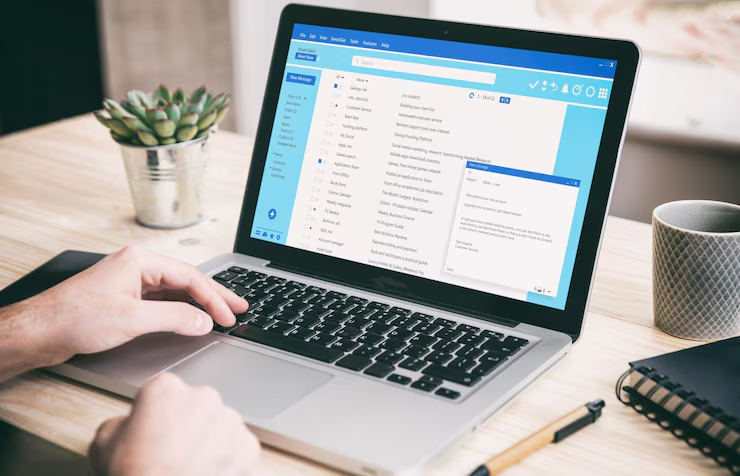Crafting the Perfect Congratulations Email: A Comprehensive Guide
Published on July 3rd, 2024
Sending a congratulations email is more than just a courteous gesture; it plays a pivotal role in fostering strong relationships, boosting morale, and showcasing professionalism. Whether it’s for a job promotion, a significant achievement, or a personal milestone, a well-crafted congratulations email can make a lasting impression and strengthen bonds both personally and professionally. It's an opportunity to express genuine appreciation and share in someone else's joy, making them feel valued and appreciated.
Let's delve into the art of crafting the perfect congratulations email that leaves a lasting impression.
The Anatomy of a Stellar Congratulations Email
Catchy Subject Lines to Grab Attention
The subject line is your first impression. A clear and engaging subject line can set the tone for the entire email. Examples include:
- "Congratulations on Your Promotion!"
- "Celebrating Your Success!"
- "Well Done on Your Achievement!"
Warm and Personal Opening Lines
Begin with a warm and personal greeting. Acknowledge the recipient’s achievement right away to set a positive tone. Example: "Dear [Recipient], I hope this message finds you well. I was thrilled to hear about your recent accomplishment."
Crafting the Heartfelt Body
Express your congratulations sincerely. Highlight specific accomplishments or milestones, and share your thoughts or stories to make the message more meaningful. Example: "Your promotion to [New Position] is a testament to your hard work and dedication. I remember when we worked on [Project/Task] together, your commitment was truly inspiring."
Best Wishes for Continued Success
Close your email with best wishes for the recipient’s future endeavors. Encourage them to continue their excellent work. Example: "I am confident that you will continue to excel in your new role. Best wishes for continued success and many more achievements."
Proper Signature
End with proper closing remarks and your contact information. This adds a professional touch and makes it easy for the recipient to reach out. Example: "Sincerely, [Your Name] [Your Position] [Your Contact Information]"
Tailoring Congratulations Emails for Different Occasions
Celebrating Professional Achievements
Congratulate colleagues on promotions or successful project completions. Example: "Congratulations on your well-deserved promotion! Your hard work and dedication have truly paid off."
Acknowledging Personal Milestones
Personal achievements like graduations, birthdays, and anniversaries deserve special recognition. Example: "Happy Graduation Day! Your perseverance and hard work have led you to this incredible milestone."
Recognizing Special Awards
Special recognitions, such as awards and honors, merit heartfelt congratulations. Example: "Congratulations on winning the Industry Excellence Award! Your innovative contributions are truly inspiring."
Crafting a Personalized Congratulations Email
Tips for Customization
Tailor your message to the recipient by including personal anecdotes or shared experiences. This makes your email more impactful and memorable. Example: "Remember when we first started working together on [Project]? Your growth since then has been incredible."
Choosing the Right Tone and Language
Select a tone that matches your relationship with the recipient. Whether formal or informal, ensure the language is genuine and heartfelt. Example: "For a close colleague: 'Hey [Recipient], just heard the great news! Couldn’t be happier for you.'"
Examples of Effective Congratulations Emails
Professional Promotion Example
Subject: "Congratulations on Your Promotion!"
Body: "Dear [Recipient], I was thrilled to hear about your promotion. Your hard work and dedication have been truly inspiring. Wishing you continued success in your new role!"
Graduation Example
Subject: "Happy Graduation Day!"
Body: "Dear [Recipient], Congratulations on your graduation! Your perseverance and hard work have led you to this incredible milestone. Best wishes for your future endeavors!"
Award Recognition Example
Subject: "Congratulations on Your Award!"
Body: "Dear [Recipient], I am so proud of you for winning the Industry Excellence Award. Your innovative contributions are truly inspiring. Keep up the great work!"
Common Pitfalls to Avoid in Congratulations Emails
Avoiding Overly Generic Messages
Personalization is key. Avoid sending generic messages by mentioning specific achievements and experiences.
Example: "Avoid: 'Congrats on the promotion.'
Instead: 'Congrats on the promotion to [Position]. Your dedication during [Project/Task] was outstanding.'"
Being Specific
Highlight specific accomplishments to show that you are genuinely interested in the recipient’s success.
Example: "Instead of just 'Great job,' try 'Great job leading the [Project] team to success. Your leadership was exceptional.'"
Maintaining an Appropriate Tone
Ensure that the tone matches the occasion and your relationship with the recipient.
Example: "For formal occasions: 'Congratulations on your remarkable achievement. Your dedication is commendable.' For informal occasions: 'Way to go, [Recipient]! So happy for you!'"
Elevate Your Congratulations Emails with HireQuotient’s AI Email Generator
Introducing HireQuotient’s AI Email Generator
HireQuotient’s AI Email Generator is a powerful tool designed to help you craft professional and personalized congratulations emails effortlessly. It offers:
- Time-saving features: Quickly generate well-structured emails.
- Consistent quality: Ensure every email maintains a high standard.
- Personalization options: Easily customize emails to suit the recipient.
How to Use the AI Email Generator
Using HireQuotient’s AI Email Generator is simple:
- Input key details: Provide information about the recipient and the occasion.
- Generate email: Let the AI create a tailored email.
- Review and edit: Make any necessary edits to add a personal touch.
Examples of AI-generated congratulations Emails
Explore the effectiveness of the tool with AI-generated examples:
- For a Promotion: "Congratulations on your promotion, [Recipient]! Your dedication and hard work have truly paid off. Wishing you all the best in your new role."
- For a Graduation: "Dear [Recipient], Congrats on your graduation! Your perseverance and hard work have led you to this incredible milestone. Best of luck in your future endeavors!"
Benefits of Using AI for Email Generation
Efficiency and Time-Saving
Save time crafting emails by letting AI handle the initial draft, allowing you to focus on personalization. Example: "Instead of spending hours drafting, generate a ready-to-send email in minutes."
Consistent Quality
Ensure every email is well-structured and professional, maintaining high standards across all communications. Example: "AI-generated emails maintain a uniform quality, making sure all your communications are top-notch."
Easy Personalization
Effortlessly customize emails with AI suggestions, making each message unique and heartfelt. Example: "Add personal touches easily with AI-suggested phrases and sentences."
Tips for Maximizing HireQuotient’s AI Email Generator
Providing Key Information
Give the AI detailed information to generate accurate and relevant emails. Example: "Include specific details about the recipient’s achievement to help the AI craft a more personalized message."
Reviewing and Editing
Always review AI-generated emails to ensure they reflect your personal touch and the intended tone. Example: "Even with AI assistance, a quick review ensures the email meets your standards."
Adding Personal Elements
Incorporate personal anecdotes or specific details to make the email truly yours. Example: "Add a personal story or shared experience to make the email more memorable."
Conclusion: The Power of a Well-Crafted Congratulations Email
Sending a congratulations email is a powerful way to build relationships, enhance morale, and demonstrate professionalism. By leveraging HireQuotient’s AI Email Generator, you can craft perfect congratulations emails that are personalized, sincere, and impactful. Embrace the efficiency and personalization capabilities of AI to ensure every congratulations email you send is memorable and appreciated.
Frequently Asked Questions About Congratulations Emails
1. What is a Congratulations Email?
A congratulations email is a written message sent to acknowledge and celebrate someone's achievement, milestone, or success. It can be sent for various occasions such as promotions, awards, graduations, or personal accomplishments.
2. Why is it important to send a Congratulations Email?
Sending a congratulations email is important because it helps build and strengthen relationships, boosts morale, and shows professionalism. It also demonstrates that you value and recognize the achievements of others.
3. How do I start a Congratulations Email?
Begin with a warm and personal greeting, such as "Dear [Recipient]" or "Hi [Recipient]." Acknowledge their achievement right away to set a positive tone for the rest of the email.
4. What should I include in the body of a Congratulations Email?
In the body of a congratulations email, express your sincere congratulations, highlight specific accomplishments or milestones, and share personal thoughts or stories related to the achievement.
5. How can I make my Congratulations Email more personal?
To make your congratulations email more personal, tailor the message to the recipient by including personal anecdotes, shared experiences, or specific details about their achievement.
6. What are some good subject lines for a Congratulations Email?
Effective subject lines for a congratulations email include:
- "Congratulations on Your Promotion!"
- "Celebrating Your Success!"
- "Well Done on Your Achievement!"
7. How do I close a Congratulations Email?
Close your congratulations email with best wishes for the recipient’s future endeavors, encouraging them to continue their excellent work. End with proper closing remarks and your contact information, such as "Sincerely, [Your Name]."
8. Can I use an AI tool to write a Congratulations Email?
Yes, you can use AI tools like HireQuotient’s AI Email Generator to craft professional and personalized congratulations emails effortlessly. These tools help you save time and ensure high-quality, well-structured emails.
9. How do I avoid making a Congratulations Email too generic?
Avoid making a congratulations email too generic by mentioning specific achievements and experiences. Personalize the message with details that show genuine interest and recognition of the recipient’s success.
10. When is the best time to send a Congratulations Email?
The best time to send a congratulations email is as soon as you learn about the recipient’s achievement. Promptly sending the email shows that you are attentive and genuinely happy for their success.
Authors

Soujanya Varada
As a technical content writer and social media strategist, Soujanya develops and manages strategies at HireQuotient. With strong technical background and years of experience in content management, she looks for opportunities to flourish in the digital space. Soujanya is also a dance fanatic and believes in spreading light!
Hire the best without stress
Ask us how
Never Miss The Updates
We cover all recruitment, talent analytics, L&D, DEI, pre-employment, candidate screening, and hiring tools. Join our force & subscribe now!
Stay On Top Of Everything In HR