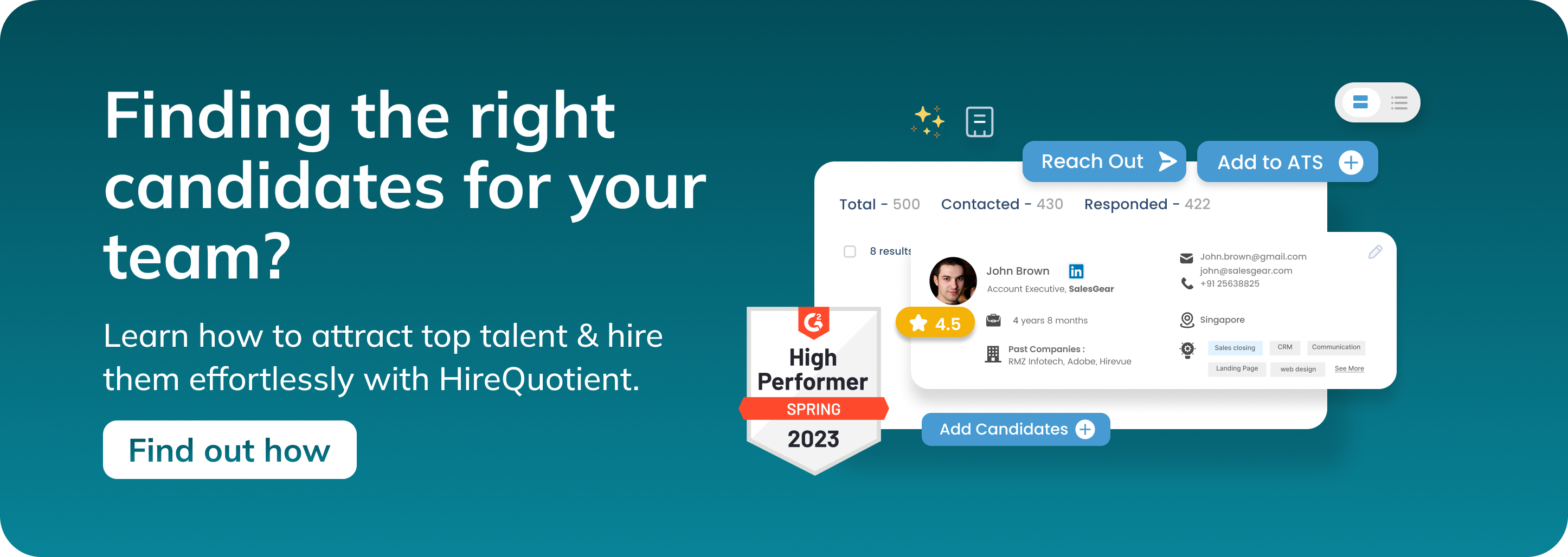Boolean Search Terms: Power of Targeted Online Searches
Published on May 9th, 2024
What is a Boolean search? It is one of the best ways to optimize your online searches by combining operators like AND, OR, and NOT with your keywords. With the help of these Boolean search terms, you can craft extremely focused and precise search queries that will help you sort through the deluge of information and find exactly what you're looking for.
Let's explore the world of Boolean search terms, boolean operator examples, and best practices in this extensive tutorial, which will help you become an expert at precisely locating what you need online.
Using AND Operator:
Using the AND operator, you can combine numerous keywords or phrases to refine your search results. The search engine will only return results that contain every phrase you provide when you use AND between terms. For example, if you type in "social media AND marketing," pages containing both terms will appear in the search results.
Some examples of how to use the AND operator:
- "Content Management" AND "SEO"
- "Scrum Master" AND "Agile Developer"
- "Data Science" AND "JAVA" AND "Python"
When searching for data that integrates several ideas or subjects, the AND operator comes in handy. It assists you in removing unrelated results so you may concentrate on the precise data you're seeking.
Using OR Operator:
The OR operator can be used to broaden your search results by including either one term or another (or both). When you use OR between terms, the search engine will return results that contain at least one of the specified terms.
For example, if you search for "laptop OR notebook," the results will include pages that contain either "laptop" or "notebook" (or both).
Few examples of using the OR operator:
- "online marketing" OR "digital marketing"
- "Programming" OR "computer science" OR "information technology"
- "Graphic Design" OR "videography" OR "photography"
When looking for synonyms or related terms that describe the same idea or subject, the OR operator can be helpful. It spares you from conducting numerous independent searches and enables you to obtain a wider variety of pertinent results.
Using NOT Operator:
The NOT operator is used to exclude certain terms or phrases from your search results. When you use NOT before a term, the search engine will return results that do not contain that specific term. For example, if you search for "apple - computer," the results will include pages about the fruit "apple" but exclude those related to the computer brand "Apple."
Some examples of using the NOT operator:
- "programming languages" NOT "java"
- "marketing strategies" NOT "social media"
- "travel destinations" NOT "expensive"
When you wish to remove undesired or irrelevant results from your search, using the NOT operator can be very useful. It enables you to narrow down your search and concentrate on the particular data that piques your interest.
Advanced Boolean Search Techniques:
The Boolean operators (AND, OR, and NOT) are powerful on their own, you can take your searches to the next level by combining them with additional techniques.
Exact Phrase Searches with Quotation Marks:
Using quotation marks around a phrase tells the search engine to look for that exact sequence of words. This can be helpful when you want to find a specific phrase or expression, rather than just individual words.
For example, searching for "content is king" (with quotation marks) will return results containing that exact phrase, rather than pages that simply include the words "content," "is," and "king" separately.
Grouping with Parentheses:
Parentheses can be used to group and prioritize different parts of your search query. This is particularly useful when you need to combine multiple operators or have a specific order of operations in mind.
For example, if you search for "(apple OR pear) AND fruit," the search engine will first look for pages containing "apple" or "pear," and then only return those that also include the word "fruit."
Combining Multiple Operators:
You can combine multiple Boolean operators in a single search query to create more complex and targeted searches.
For example, if you search for "(digital marketing OR online advertising) AND (SEO OR SEM) NOT free," the search engine will return results that contain either "digital marketing" or "online advertising," combined with either "SEO" or "SEM," but excluding any pages that include the word "free."
Boolean Search Tips and Best Practices:
To make the most of Boolean search and ensure accurate and relevant results, it's essential to follow some best practices and tips:
1. Understand Search Engine Syntax: Different search engines may have slightly different rules and syntax for Boolean searches. For example, some search engines may require capitalization of the operators (e.g., AND, OR, NOT), while others may be case-insensitive. It's important to familiarize yourself with the specific syntax requirements of the search engine you're using.
2. Use Quotation Marks for Exact Phrases: Enclosing a phrase in quotation marks instructs the search engine to look for that exact sequence of words. This can help you find more precise results and avoid irrelevant pages that may contain individual words but not the complete phrase.
3. Avoid Common Words: Many search engines automatically exclude common words like "the," "a," "and," etc. from searches. If you need to include these words in your search, you may need to enclose them in quotation marks or use specific operators provided by the search engine.
4. Try Different Combinations: Boolean search can be an iterative process, where you may need to try different combinations of keywords and operators to find the most relevant results. Don't be afraid to experiment and refine your search queries until you get the desired outcome.
5. Be Mindful of Word Order: In some cases, the order of your keywords and phrases can affect the search results. Try rearranging the terms in your query to see if it yields different or more relevant results.
Use Cases of Boolean Search:
Boolean search is a versatile technique that can be applied in various contexts and industries. Here are a few examples:
1. Job Hunting and Recruitment: Both job seekers and recruiters can benefit from Boolean search when looking for job opportunities or qualified candidates. By combining keywords related to job titles, skills, locations, and other criteria, they can narrow down their searches and find better matches.
2. Market Research and Competitive Analysis: Businesses and marketers can use Boolean search to gather information about their industry, competitors, products, and target audiences. This can help them gain valuable insights and make informed decisions.
3. Online Shopping and Product Searches: E-commerce platforms and product search engines often support Boolean search, allowing customers to find specific products by combining keywords related to brands, features, prices, and other attributes.
4. Academic Research and Literature Searches: Boolean search is widely used in academic databases and scholarly search engines, allowing researchers to find relevant journal articles, papers, and publications by combining keywords related to their research topics.
Conclusion
Mastering Boolean search is a valuable skill that can save you time, effort, and frustration when searching for information online. By understanding and effectively using the Boolean operators (AND, OR, and NOT), along with advanced techniques like grouping with parentheses and using quotation marks for exact phrases, you can refine and optimize your search queries to find precisely what you need.
Remember, Boolean search is a powerful tool, but it's also an iterative process. Don't be afraid to experiment with different combinations of keywords and operators, and don't hesitate to consult search.
Authors

Soujanya Varada
As a technical content writer and social media strategist, Soujanya develops and manages strategies at HireQuotient. With strong technical background and years of experience in content management, she looks for opportunities to flourish in the digital space. Soujanya is also a dance fanatic and believes in spreading light!
Hire the best without stress
Ask us how
Never Miss The Updates
We cover all recruitment, talent analytics, L&D, DEI, pre-employment, candidate screening, and hiring tools. Join our force & subscribe now!
Stay On Top Of Everything In HR